The startup procedure depends on the selected PLC mode.
|
PLC mode |
Display |
Startup behavior |
||
|---|---|---|---|---|
|
00 |
 |
The user program will be loaded and run. PLC changes to mode „RUN“. |
||
|
01 |
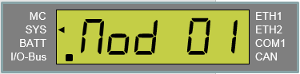 |
User program will not be loaded/run. PLC stay in mode „STOP“. |
||
|
02 |
 |
Reserved for further development (currently like mode 00). |
||
Mode 01 can be activated via function key CFG , or by pressing function key RUN during startup of PLC until mode 01 is shown on display⮫ Further information.
If an available update or a hotfix is displayed in the Automation Builder, it can be installed as described in the “Automation Builder update notification” chapter. ⮫ “Execution of a hotfix”
|
State |
Display |
Description |
||
|---|---|---|---|---|
|
0 |
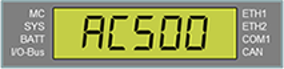 |
Display on system start (power on). |
||
|
1 |
 |
PLC is in boot mode. ⮫ Further information |
||
|
2 |
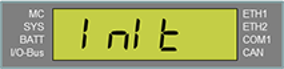 |
PLC is in initialization mode. ⮫ Further information |
||
|
3 |
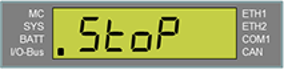 |
PLC is in STOP mode. ⮫ Further information Same as state Stop in Automation Builder. |
||
|
4 |
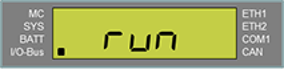 |
PLC is in RUN mode. ⮫ Further information Switch into RUN mode is only possible if a valid boot project is available in the flash memory.⮫ “Firmware and/or application installation and update” |
||
|
5 |
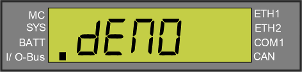 |
Only in RUN mode and as of SystemFW V3.2.0 Reminder: demo license PLC runs in „Demo mode“, since at least one feature license is missing. Will be displayed for 5 minutes at every license check If „Demo time“ expires, PLC will go to „Stop“. |
||
|
6 |
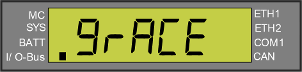 |
Only in RUN mode and as of SystemFW V3.2.0 10 minutes step reminder: license was removed PLC runs in „Grace mode“, since at least one feature license which has been available disappeard. PLC is waiting for this license. Will be displayed for 5 minutes If „Grace time“ expires, PLC will go to „Stop“. |
||
