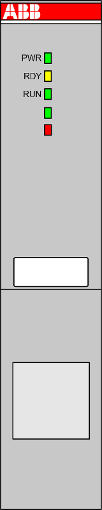AC500 communication modules are required for the following:
-
The connection to standard fieldbus systems.
-
The integration into existing networks.
-
The communication modules enable communication on different fieldbuses.
-
The communication modules are mounted on the left side of the processor module on the same terminal base.
-
The communication modules are directly powered via the internal communication module bus of the terminal base.
A separate voltage source is not required.




WARNING

Removal/Insertion under power
The devices are not designed for removal or insertion under power. Because of unforeseeable consequences, it is not allowed to plug or unplug devices with the power being ON.
Make sure that all voltage sources (supply and process voltage) are switched off before doing the following:
-
Connect or disconnect any signal or terminal block.
-
Remove, mount or replace a module.
Disconnecting any powered devices while energized in a hazardous location could result in an electric arc, which could create a flammable ignition resulting in fire or explosion.
Make sure that power is removed and that the area has been thoroughly checked to ensure that flammable materials are not present prior to proceeding.
The devices must not be opened when in operation. The same applies to the network interfaces.
The communication between the processor module and the communication modules takes place via the communication module bus. The communication module bus is integrated in the terminal base. Depending on the used terminal base up to 6 communication modules can be connected.
⮫ “TB5600, TB5610, TB5620, TB5640, TB5660”
There are no restrictions concerning which communication modules can be arranged for a processor module.
Within the AC500 control system, the communication modules can be used as one of the following:
-
Bus master.
-
Slave.
Depending on the following:
-
Selected protocol.
-
The functionality of the communication module.
-
The several field buses and networks.
The following name extensions of the device names describe the supported field bus or supported protocol:
-
CM5640-2ETH: Ethernet
-
CM5x2-DP: PROFIBUS
-
CM5x9-PNIO: PROFINET
-
CM579-ETHCAT: EtherCAT
-
CM598-CN: CANopen
-
CM5610-2RS: 2 serial interfaces (COM1/COM2)
If a XC version of the device is available, for use in extreme ambient conditions (e.g. wider temperature and humidity range), this is indicated with a snowflake sign.