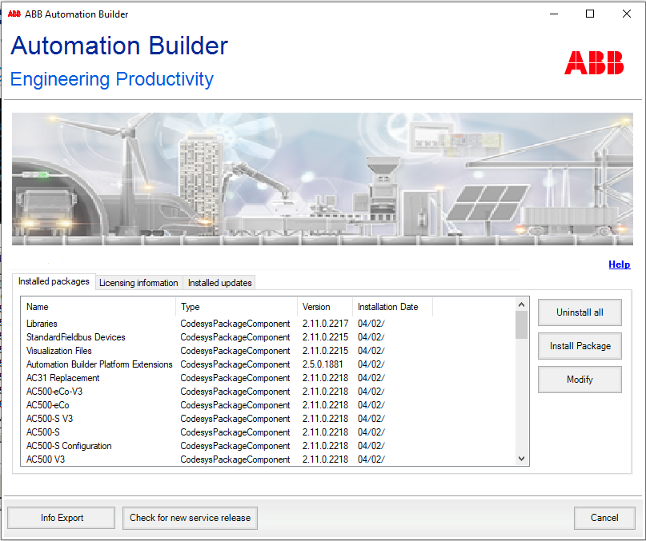Automation Builder installation manager allows you to install customer specific software packages, modify the existing installation, update installation information and to uninstall Automation Builder software packages in a comfortable and flexible way.
-
You can launch installation manager from the main menu of Automation Builder, “Tools Installation Manager”, or from Windows start menu.
Installation manager starts.
Uninstall all
Uninstalls the currently installed Automation Builder software.⮫ “Uninstalling Automation Builder”
Install Package
Installs customer specific software packages.⮫ “Installing customer specific package”
Modify
Adds or removes installed software packages.⮫ “Adding or removing installed software packages”
Info Export
Exports detailed information of installed packages in a notepad.
Check for new service release
Checks if your installed version of Automation Builder is up to date and checks for updates.⮫ “Checking for updates”