-
Right-click the top node “PLC_AC500 <...>” and select “Communication Settings” from the context menu.
Dialog box “Communication Settings <...>” appears.
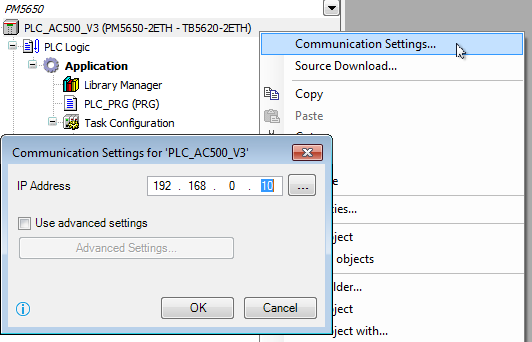
-
Enter your PLC IP Address and click [OK].

 Permalink
Permalink
 Permalink
PermalinkRight-click the top node “PLC_AC500 <...>” and select “Communication Settings” from the context menu.
Dialog box “Communication Settings <...>” appears.
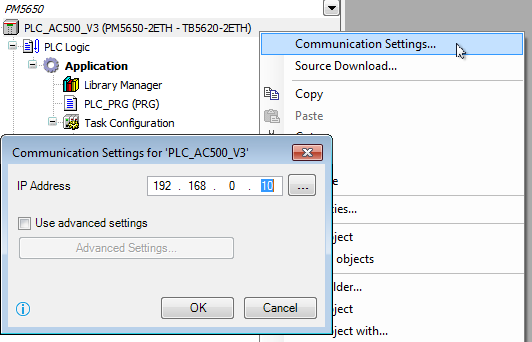
Enter your PLC IP Address and click [OK].