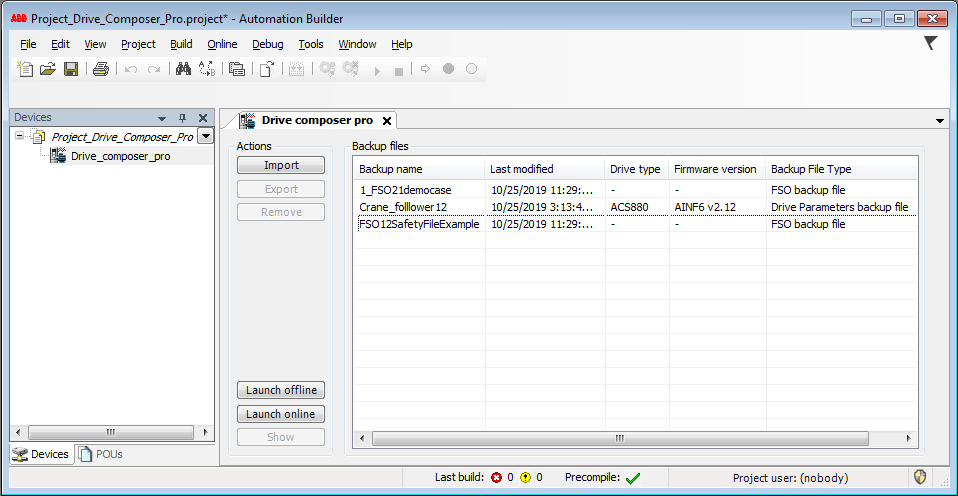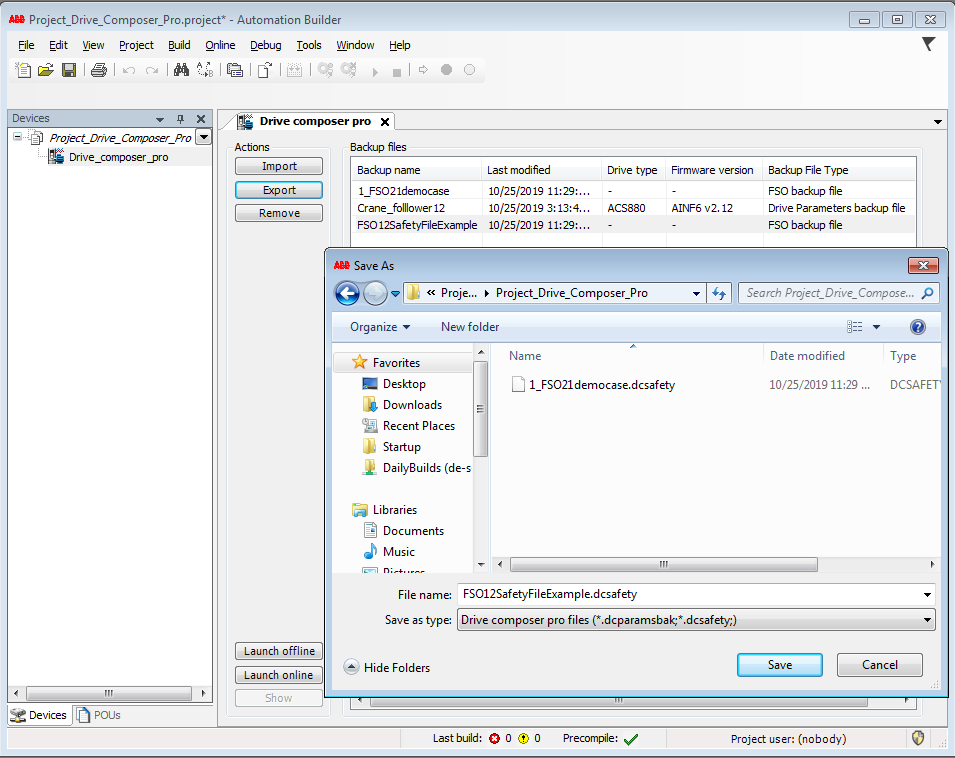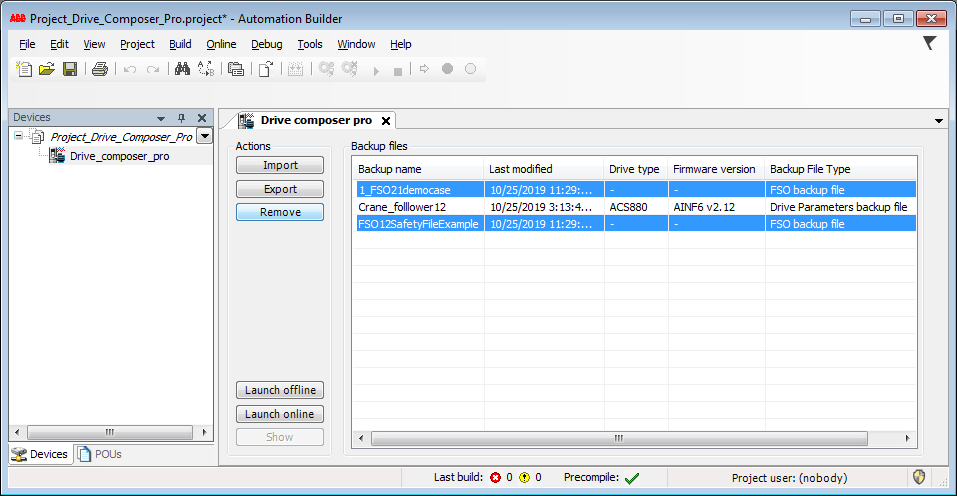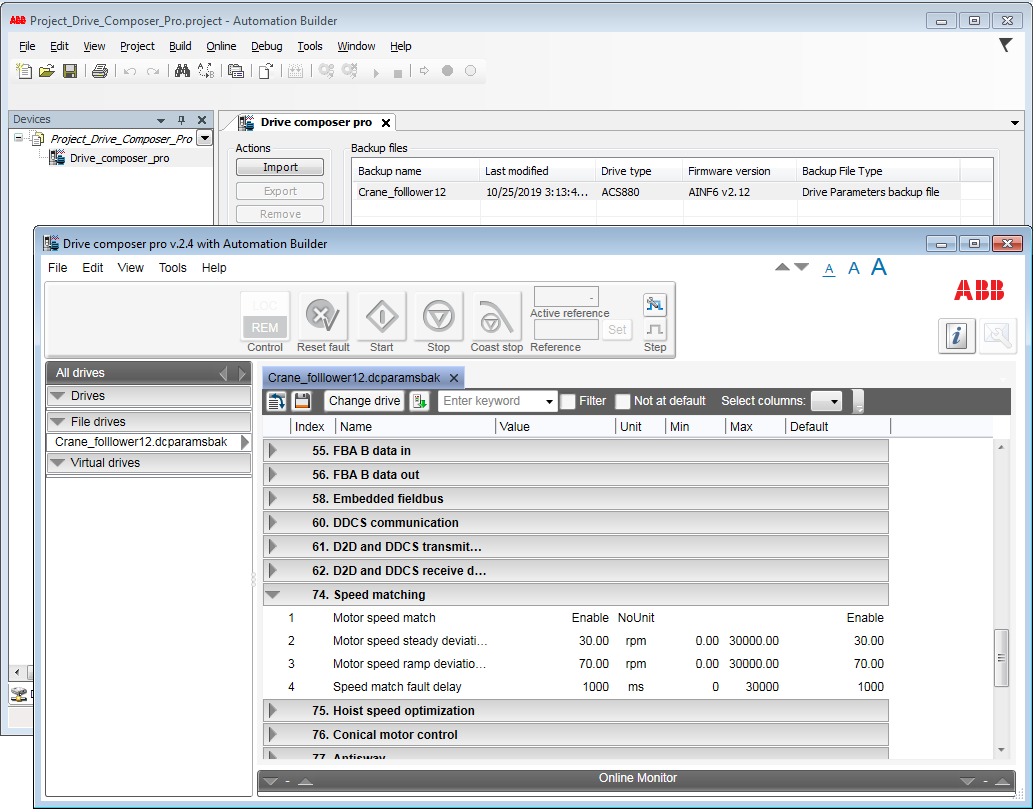Drive Composer pro is a start-up and maintenance tool for ABB's common architecture drives. The tool is used to view and set drive parameters, and to monitor and tune process performance.
Drive Composer pro provides:
-
Setting parameters,
-
taking local control of the drive from the PC,
-
event logger handling
-
control diagrams,
-
fast monitoring,
-
working with multiple drives on the PC tool network,
-
macro script editing for parameters and much more.
-
Add “Drive Composer pro” object into the tree via add object dialog.
-
Open the “Drive Composer pro” with double-click on the object.
In the following section important functions are described.
Import of backup files
-
Import of FSO backup files (*.dcsafety) and Drive Parameters backup files (*.dcparamsbak) into Automation Builder project via the Drive Composer pro object in the device tree.
-
View of integrated FSO backup files and Drive Parameters backup files in Automation Builder project.
Export of backup files
-
Select the FSO and Drive Parameters backup files.
-
Export the selected file by clicking [Export].
Remove of backup files
-
Select the FSO and Drive Parameter backup files from Automation Builder project.
-
Remove the selected files by clicking [Remove].
View standard drive parameter backup files
-
Open the “Crane_follower12.dcparamsbak” with double-click.
-
The “Drive Composer pro” starts automatically.
Standard Drive Parameter backup files (*.dcparamsbak) are automatically displayed under “File Drives”.
-
Saved changes in the standard drive parameter backup file are automatically updated in the Automation Builder project.