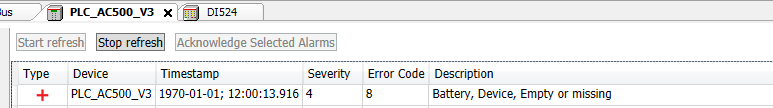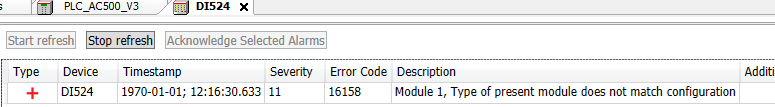Each node in the device tree has a diagnosis view, which displays the diagnosis messages for this device only.
The message consists of the following:
-
Timestamp in date and time YYYY-MM-DD hh:mm:ss.ms
-
Error severity
-
Error code
-
Diagnosis description
-
Additional data
To view the diagnosis message, do as follows:
-
Double-click on a device.
-
Select the tab “Diagnosis”.
Device diagnosis is disabled by default.
To enable/disable device diagnosis:
-
Double-click on the PLC.
-
Select the tab “PLC Settings”.
-
Under “Additional Settings” enable/disable “Diagnosis for devices”.
When the device diganosis is disabled, this symbol
 will be displayed in the device tree and no diagnosis messages will be shown.
will be displayed in the device tree and no diagnosis messages will be shown.