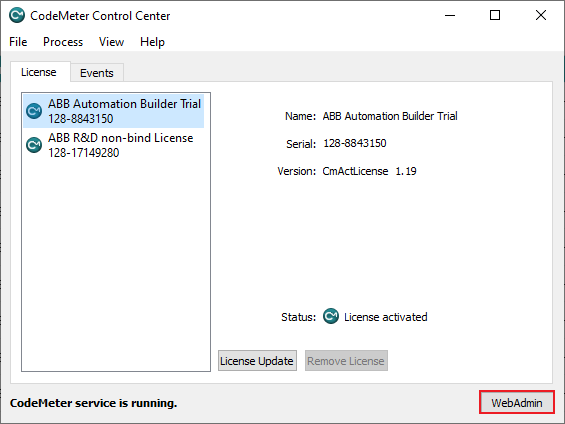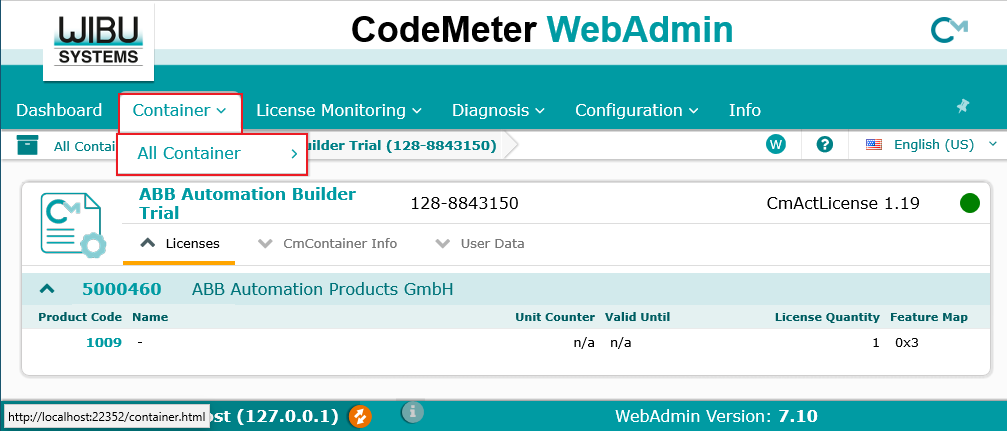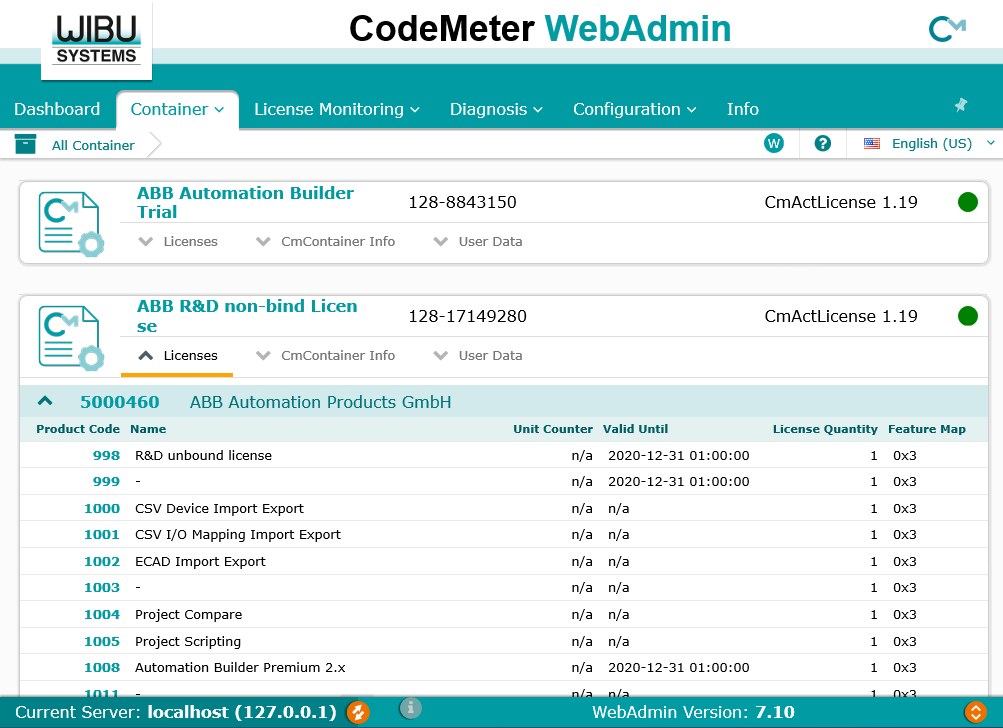-
Open the “CodeMeter Control Center” via the “Windows start menu CodeMeter CodeMeter Control Center”.
-
In the “CodeMeter Control Center” window you can see the different license “tickets” / “CmContainers” that are installed on your PC.
To see more details, open the “CodeMeter WebAdmin” by selecting [WebAdmin]
-
Select “Container All Container”
 Permalink
Permalink