Symbol: 
Function: This command opens the SVN repository browser. The contents of an SVN repository is shown in a tree structure here. You can search through the repository in the browser.
Call: Menu bar: “Project SVN”.
Depending on the selected object, the following commands are available in the context menu:
-
“Show log”
-
“Checkout”
-
“Create folder”
-
“Copy to”
-
“Rename”
-
“Delete”
Double-clicking the object with the right mouse button opens the log dialog.
Dialog 'SVN Repository Browser'
|
“URL” |
URL in SVN repository Example: Tip: As soon as a valid SVN repository is specified, you can browse and select a specific project by means of the adjacent button. |
|
|
Opens the dialog “Select revision”. The button is labeled with the currently selected revision:
Note: The dialog provides the same options as the “Revision” group. |
|
|
Updates the browser view by rescanning the SVN repository. |
|
|
Navigates the URL address up by one folder. |
|
Left area |
Directory tree in the SVN repository. Project nodes are shown in bold. 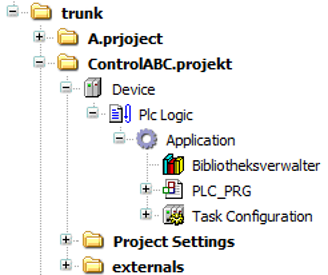 Note: In this view, you can directly edit the project name and the name of the superordinate folder. |
|
Right area |
List of objects of the selected directory |
|
“Close” |
Closes the dialog |
See also



