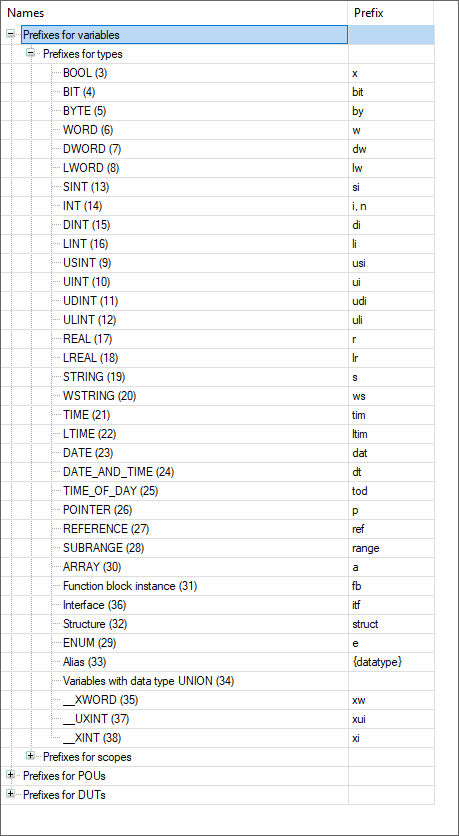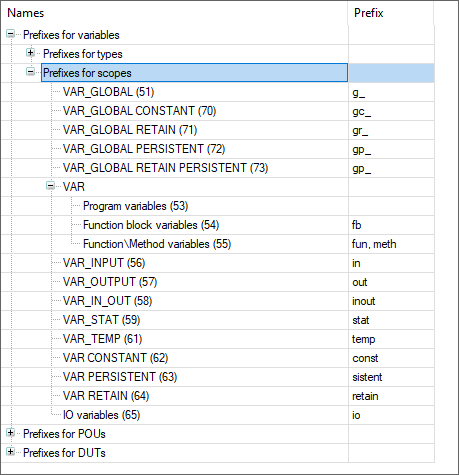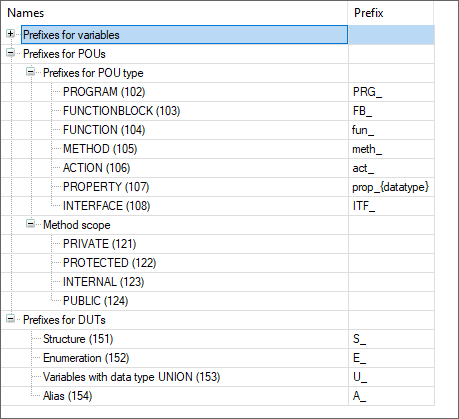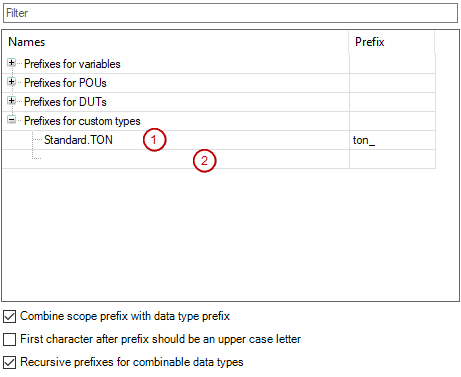Function: In the dialog, you define the prefixes for the data types and scopes of variables, as well as prefixes for POUs and user-defined data types (DUTs). Static analysis checks compliance with the naming conventions. When a convention is not observed, the static analysis reports an error message in the “Messages” view.
Call:
-
Menu bar: “Project Project Settings”, “Static Analysis” category, “Open configuration dialog” link
-
Menu bar: “Build Static analysis Settings”
Requirement:
-
The CODESYS Static Analysis package is installed.
-
A project is open.
The error messages are displayed in the following format: 
NC <prefix convention number> : <message text>. NC stands for "Naming Convention". For example, the error message " “NC0102: Invalid name...”" means a violation of naming convention 102 for POUs of type
“NC0102: Invalid name...”" means a violation of naming convention 102 for POUs of type PROGRAM.
You can use the pragma 'naming' to deactivate naming conventions for individual identifiers. The identifiers can
begin with anything, not necessarily with the prefix.
|
“Filter” |
Input field for strings to be searched for |
|
Table with the naming conventions |
|
|
“Names” |
Nodes and elements for which a prefix can be defined. The number in parentheses after each element (for example, “PROGRAM (102)”) is the prefix convention number that is reported in the case of noncompliance with a naming convention. |
|
“Prefix” |
Input field of the prefix
|
|
“Prefixes for variables” |
Organizational node for all variables for which a prefix can be defined dependent on data type or scope. |
|
“Prefixes for POUs” |
Organizational node for all POU types and method scopes for which a prefix can be defined |
|
“Prefixes for DUTs” |
Organizational node for the DUT data types (structure, enumeration, alias, or union) for which a prefix can be defined |
|
“Prefixes for custom types” |
Organizational node for special custom types (particularly those from libraries) You can extend the list with conventions: Click the blank space below it. In the “Input Assistant” dialog, specify the name of a custom type or select a custom type. To delete a convention, select it and press the [Del] key. Note: These conventions have priority over the prefixes which are defined with the
attribute |
|
Options |
|
|
“First character after prefix should be an upper case letter” |
|
|
“Combine scope prefix with data type prefix” |
Example: The following prefixes are defined:
Example: The following prefixes are defined: |
|
“Recursive prefixes for combinable data types” |
Example:
The prefix
The prefix |
Example
The following naming convention corresponds for the most part to the recommendations described in the "Identifiers" chapter.

 : Static analysis reports an error for a variable when the first character of the
variable name after the defined prefix is not an uppercase letter.
: Static analysis reports an error for a variable when the first character of the
variable name after the defined prefix is not an uppercase letter. : If conventions for the namespace are specified for a variable, then these conventions
are taken into account. As a result, any data type conventions are ignored.
: If conventions for the namespace are specified for a variable, then these conventions
are taken into account. As a result, any data type conventions are ignored.