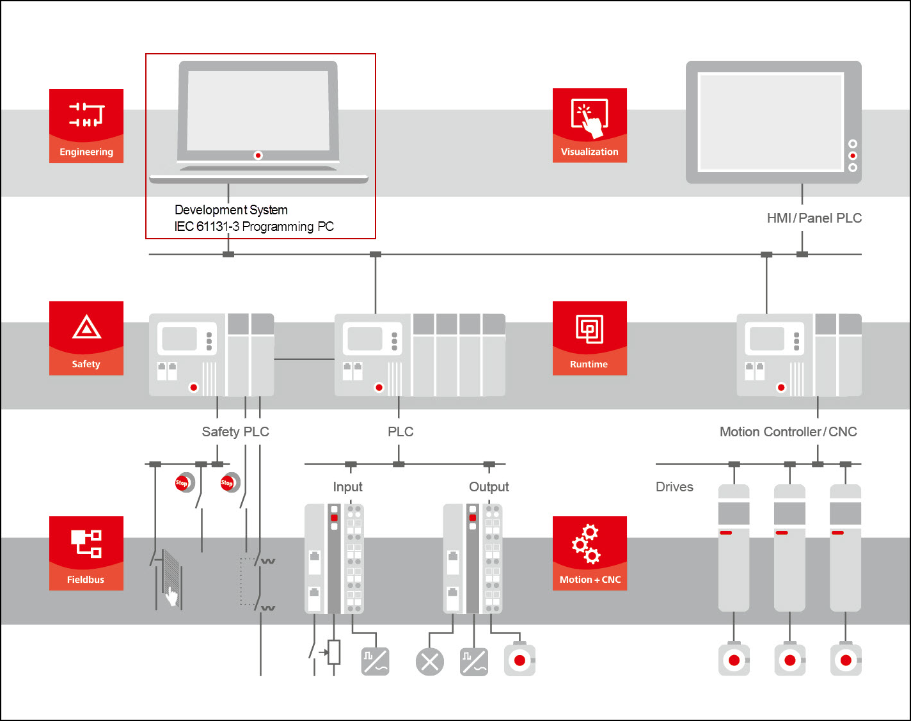CODESYS System overview
The Automation Builder IEC 61131-3 programming tool forms the core of the CODESYS software platform for tasks in industrial automation technology. With additional, integrated solutions for motion control, visualizations, and fieldbus connections, the usual practical requirements are covered in one system.
Features
The free CODESYS Development System is a IEC 61131-3 programming platform for automation devices with control tasks. It provides diverse and comfortable engineering solutions to support you in your developing tasks:
|
For this see in this Online Help: |
|
|---|---|
|
Project configuration through wizards. |
|
|
Adaptability of the user interface. |
|
|
Creation of professional IEC 61131-3 controller applications wit a host of standard features. |
|
|
User-friendly programming with mouse and keyboard in all IEC 61131-3 languages. Appropriate editors for FBD, LD, IL, ST, SFC, additionally the variants CFC and Extended CFC. |
|
|
Input assistance for the input and configuration of data. |
|
|
Support of object-oriented programming. Real object-oriented programming (OOP) fully compliant with the IEC 61131-3 standard in all IEC 61131-3 languages, without any additional tools. Inheritance of POUS to similar application parts to reduce development time and errors. Object-orientation is not a must: Functional and object-oriented programming can be used and mixed as required. |
|
|
Comprehensive project comparison, also for graphic editors. |
|
|
Library concept for an easy reutilization of application. |
|
|
Debugging and online features for the fast optimization of the application code and to speed up testing and commissioning. |
|
|
Integrated compilers for many different CPU platforms for optimizing the controller performance. |
|
|
Security features for the protection of the source code and the operation of the controller. |
⮫ “Protecting and Saving Projects ” |
|
Field bus support and programming of devices from different manufacturers. |
|
|
Extensibility and adaptability without leaving the framework. |
Additionally:
Many seamlessly integrated tools for different kinds of automation tasks, for example CODESYS Visualization, CODESYS SoftMotion, CODESYS Application Composer.
Please always note the possibility to extend the functionalities by "AddOn"-Packages, provided in the CODESYS Store.
Customization of the user interface language
In the “Option International Settings” dialog you can customize the language of the user interface of the development system. This change will take effect the next time you start Automation Builder. You can adjust the help language separately.
If you start Automation Builder from the command line, you can add a parameter to adjust the user interface language.
Copyrights and trademarks
All rights are reserved by the individual copyright holders. Technical specifications are subject to change. Reproduction or further use of this help resp. of parts of it require the express prior authorization of ABB AG.