-
Right-click on “Application” in CODESYS V3 project and click “Add Object”.
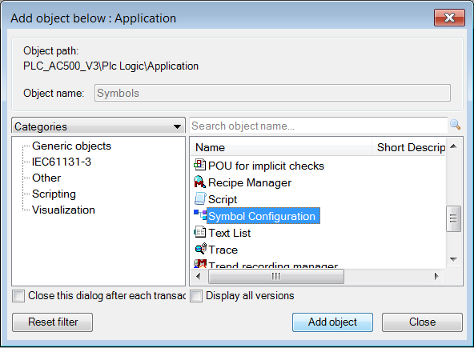
-
Choose “Symbol Configuration” and click [Add object].
-
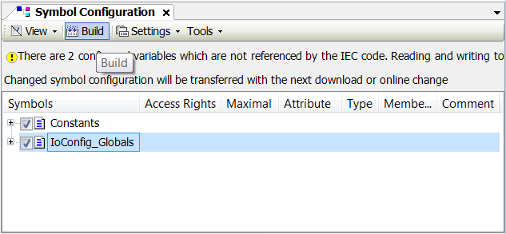
Select your programs and/or single symbols and click [Build].
A symbol file will be automatically downloaded to the PLC with Project Download.
With double-click in the device tree to “Symbol Configuration” you can change the “Symbol Configuration” settings.
To restrict traffic and load, choose only symbols you need.






