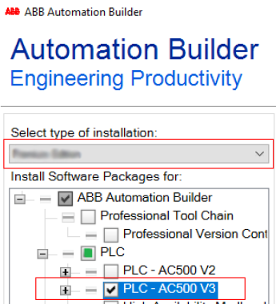Preconditions
You must have admininstrator rights on your PC to install Automation Builder.
In case of an update installation:
Create a project archive before upgrading Automation Builder. Project archives contain all project data, including data that is not stored with a *.project file, e.g. device description files for third party devices.
Installation
-
Go to ⮫ abb.com/automationbuilder to access the homepage of Automation Builder.
-
In the “Downloads” section, select “Download Automation Builder”.
-
In the “Latest Automation Builder” section, select “Automation Builder x.x. Download” (x.x = latest version). This downloads the installer on your PC.
-
Open the downloaded installer and follow the instructions of the installation manager.
-
Keep the default type of installation to “Premium Edition” if available.
-
Select software packages to be installed:
Enable the check box “PLC - AC500 V3”.
-
Click “Download and install” and follow the instructions of the setup.