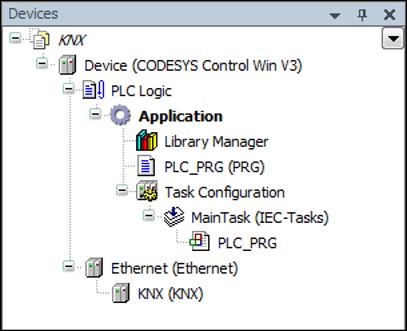Refer to the general description for information about the following tabs of the device editor.
Only in the case of special features is there an additional help page for the specific device editor.
If the "<device name> Parameters" tab is not shown, then select the “Show generic device configuration editors” option in the CODESYS options (“Device Editor” category).
With the KNX editor from CODESYS, you define the communication objects of your building automation. The communication objects are exported and made available to the ETS5 program. Linking the communication objects to the different KNX devices is performed exclusively in the ETS5 program. Therefore, only the objects are generated in CODESYS. The objects are linked to variables from the PLC program by means of “I/O mapping”.
You add an Ethernet adapter below the controller. Then you add the KNX device below the adapter. You can insert only one KNX device per controller.