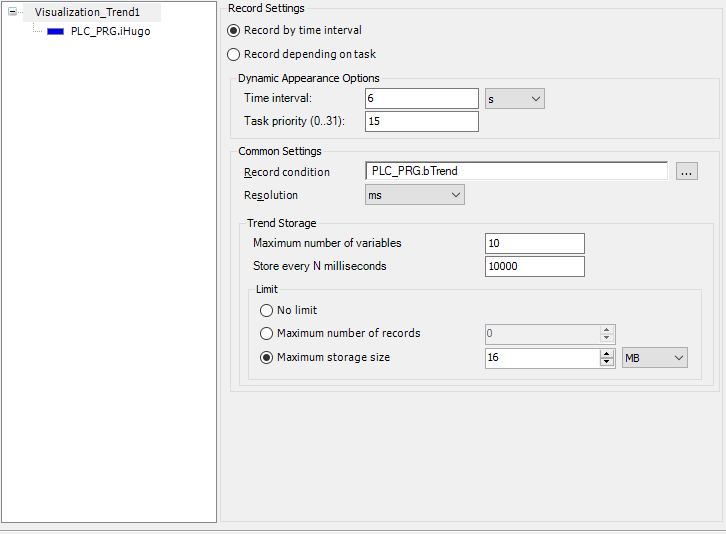In the case of interval-based recording of data, this is done at a fixed time interval, which is set to 10 s by default. You can adjust the time interval.
Recording by time interval is simpler and therefore less prone to error. You do not have to specify a task for recording.
Whenever possible, use this type of trend recording.
-
Double-click a “Trend Recording” object in the device tree.
The corresponding editor opens. In the tree view of the trend configuration, the top entry is selected, and on the right you see the current configuration in “Record Settings”.
-
Select the “Record by time interval” option.
The “Interval Settings” group is displayed below the radio button.
-
Below “Interval Settings”, specify a time in the “Time interval” input field. The values of the variables will be recorded in this time interval.
The recording is done synchronously.
Example: