The IP configuration tool is part of Automation Builder and can be called via “Tools IP-Configuration”. A separate installation is only required if the IP configuration tool shall be used stand-alone.
-
Open the Installation Manager in Automation Builder: “Tools Installation Manager”.
-
Close all other instances of Automation Builder as only one instance of the program can be executed at a time.
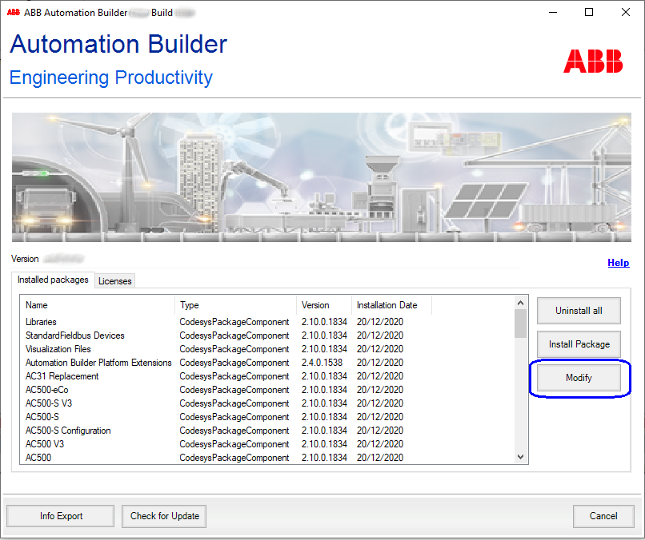
-
Click [Modify] and select the “IP Configuration Tool” from the structure tree.
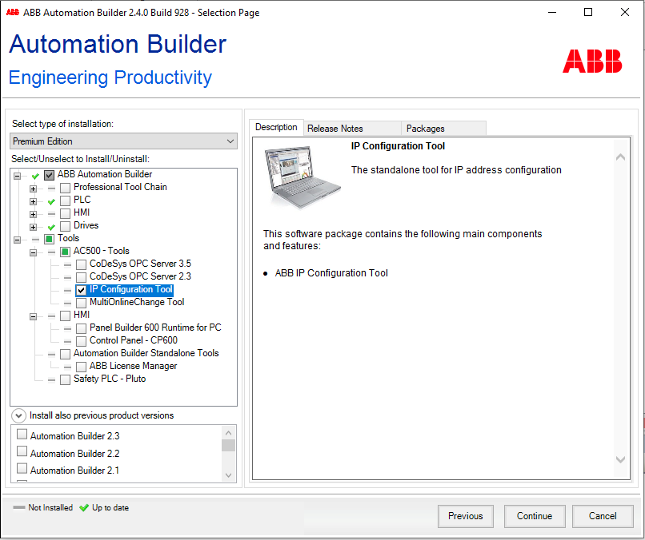
-
Click [Continue] to start the installation.
After a successful installation the IP configuration tool is available as stand-alone tool (.exe).
To start the IP configuration tool, click the new created desktop icon.






