The properties contain IEC variables for controlling the position of the element dynamically. The reference point is the upper left corner of the element. At runtime, the entire element is moved.
|
“Movement” |
||
|
“X” |
Increasing this value at runtime moves the element to the right. |
|
|
“Y” |
Increasing this value at runtime moves the element downwards. |
|
|
“Rotation” |
Variable (numeric data type) for the angle of rotation (in degrees) Example: The midpoint of the element rotates at the “Center” point. This rotation point is shown as the At runtime, the alignment of the element remains the same with respect to the coordinate system of the visualization. Increasing the value rotates the element to the right. |
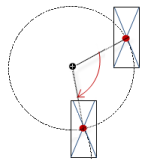 |
|
“Scaling” |
Variable (integer data type) to trigger a centric stretching Example: The reference point is the “Center” property. The value |
|
You can combine the variables to a ⮫ Unit conversion.
The “X”, “Y”, “Rotation”, and “Interior rotation” properties are supported by the "Client Animation" functionality.







 symbol.
symbol.