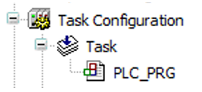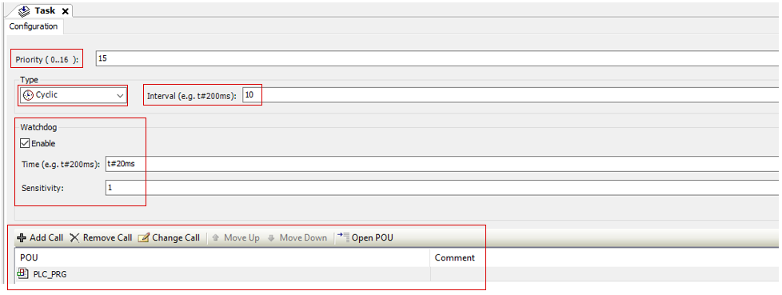A task is a time unit in the processing of a user program (IEC application), which defines by parameters the way and the speed the CPU is executing the user program.
For this project you will use only one cyclic task.
In the device tree, you see the objects “Task configuration” and “Task”. Both created automatically with the project.
For this project you will use only one cyclic task.
-
Double-click “Task” in the device tree.
A tab opens in the editor view.
For this project you will use only one cyclic task. Keep the default settings for the task.
Priority
This is how the CPU prioritizes the task, when more than one task is defined. Priority 0 ... 15 = real time tasks, priority 16 = non-real time task.
Type
In the CPU you can run tasks dependent on the demands of the process
Interval
For cyclic tasks you can set the cyclical execution time. It is usually set in milliseconds with IEC time syntax
Watchdog
To keep track of the time it takes to complete the task
Calls
You can call in one or more program POUs in one single task