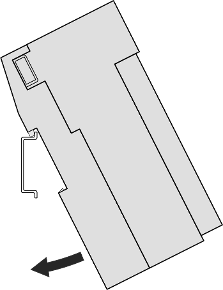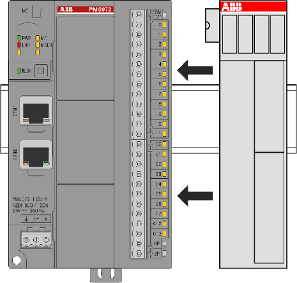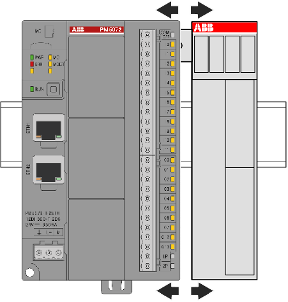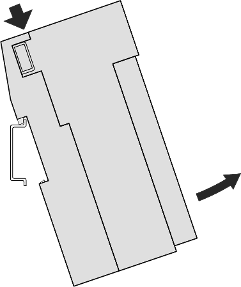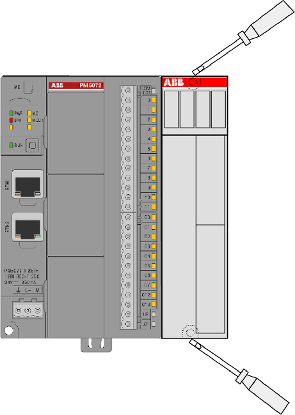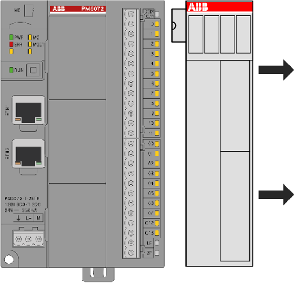S500-eCo I/O modules can be mounted either on a DIN rail or with screws on a metal plate.
Mounting I/O modules on a DIN rail




NOTICE

Risk of function faults!
The module is grounded via DIN rail.
The DIN rail must be included into the grounding conception of the plant.
Use only metal screws for grounding.
Demounting I/O modules mounted on a DIN rail
Demounting I/O modules mounted on a metal plate
-
Terminal block selection for I/O modules