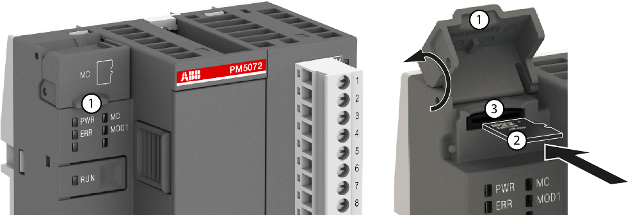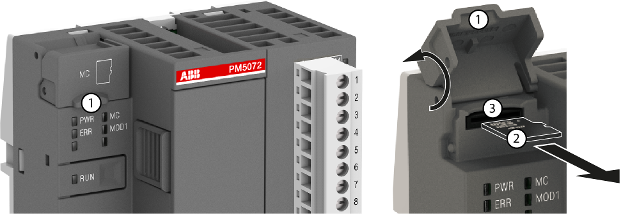AC500-eCo
1
Micro memory card slot cover
2
Micro memory card
3
Micro memory card slot
-
Open the micro memory card slot cover by turning it upwards.
-
Carefully insert the micro memory card into the micro memory card slot as far as it will go. Observe orientation of card.
-
Close the micro memory card slot cover by turning it downwards.
AC500-eCo




NOTICE

Disturbed PLC operation
Do not remove the memory card when it is working!
Otherwise the memory card and/or files on it might get corrupted and/or normal PLC operation might be disturbed.
-
Remove the memory card only when no black square (
 ) is shown next to MC in the display.
) is shown next to MC in the display.
1
Micro memory card slot cover
2
Micro memory card
3
Micro memory card slot
-
Open the micro memory card slot cover by turning it upwards.
-
Micro memory card can be removed from the micro memory card slot by gripping and pulling with two fingers.
-
Close the micro memory card slot cover by turning it downwards.