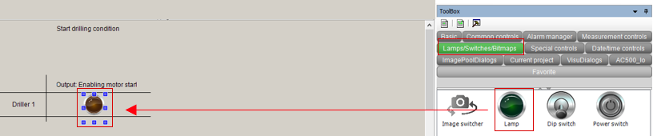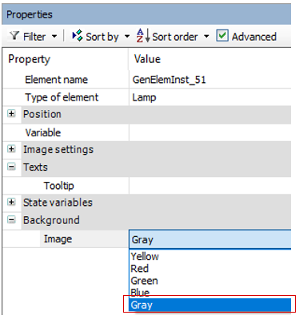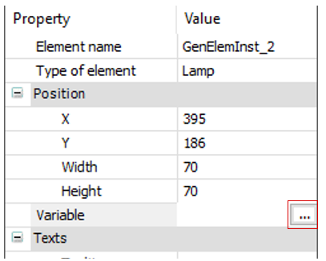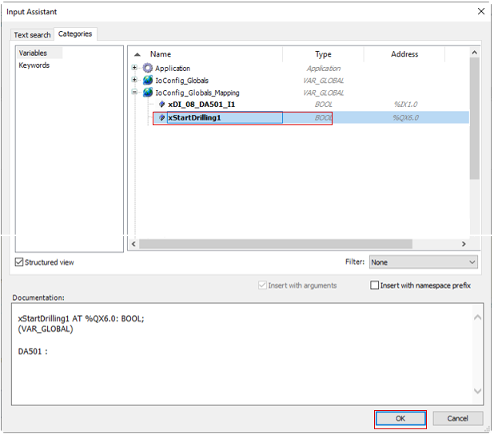-
Double-click on “PLC_VISU” in the device tree.
-
Select “ToolBox”.
-
Select “Lamps/Switches/Bitmaps”.
-
Drag and drop “Lamp” to the screen.
-
Adapt the size, if required.
-
Under “Image”, select “Gray”.
-
Double-click on “Variable” and select “...” to select a variable from the list.
-
Under “IoConfig_Globals_Mapping”, select “xStartDrilling1”.
-
Select [OK].
 Permalink
Permalink