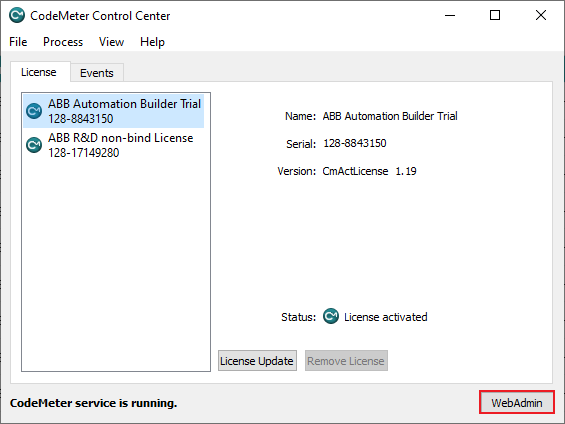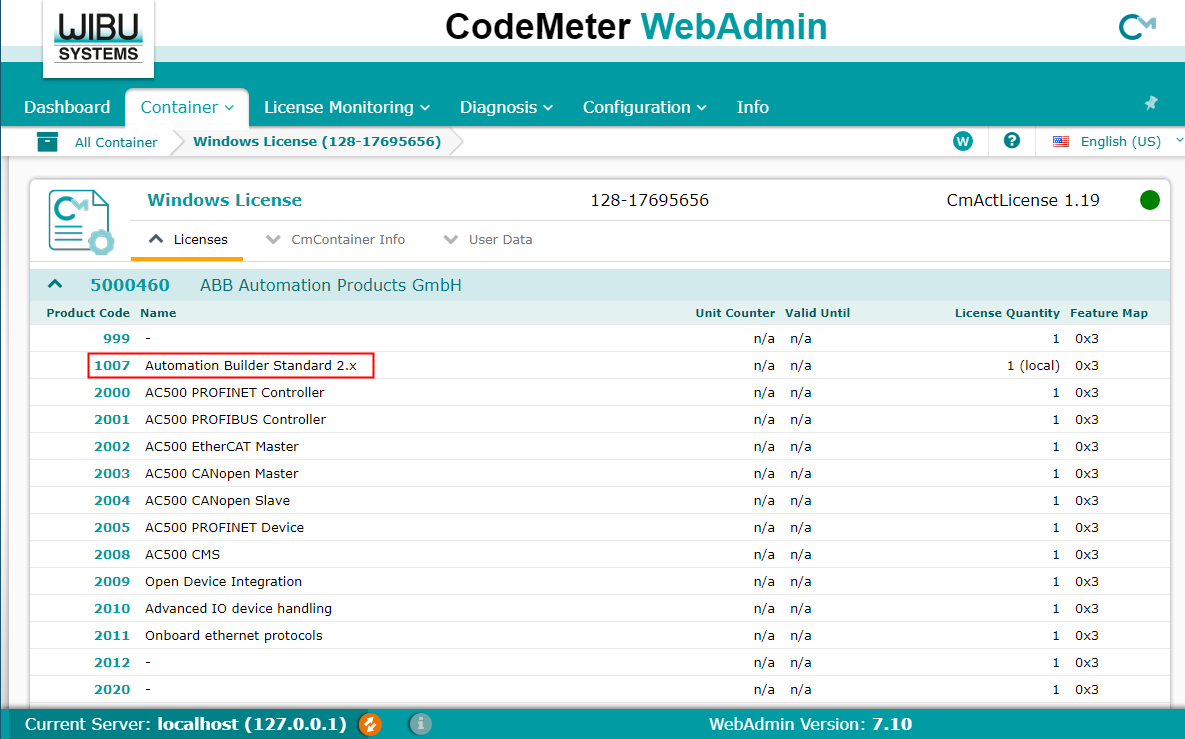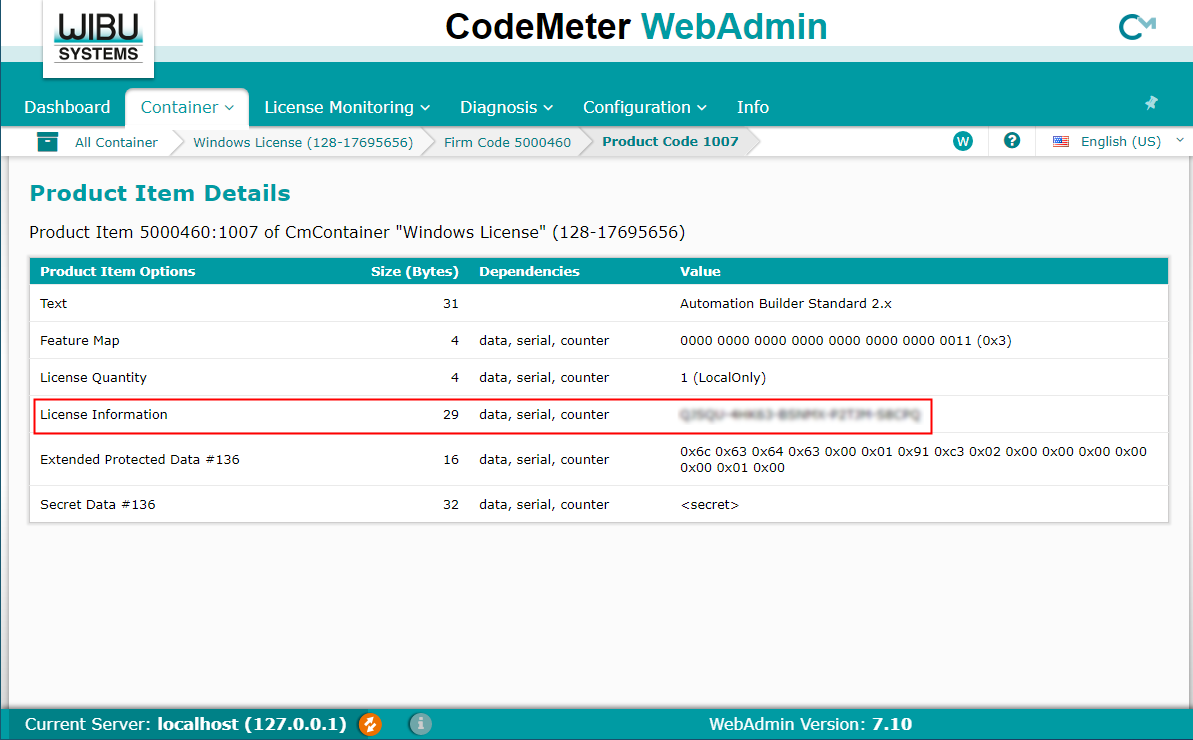For all license transfer processes the activation code is required. It is available from the license paper from purchasing the license.
For Automation Builder licenses purchased April 2020 or later, the activation code is available from the activated license:
-
Open CodeMeter Control Center and navigate to the [WebAdmin].
-
Identify the right product code.
Automation Builder editions consist of multiple product codes. The activation ID is available from the product code containing the edition name, e.g. “Automation Builder Standard”.
-
Select product code to access the product code details. Under “License Information” you can find the activation code.