|
This is the web edition of the original ⮫ AC500-S safety user manual, version 1.3.2. This web edition is provided for quick reference only. The original safety user manual must be used to meet functional safety application requirements. |
You can easily check your installed and licensed safety engineering version and its safety components. This function is available as of Automation Builder 2.3.0.
Automation Builder is open.
-
Go to menu “Help About Safety Version Information”.
Fig. 463: Information on safety engineering and safety components 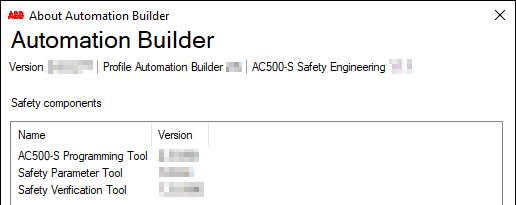
If a safety engineering version and the safety components versions are shown, this ensures that you use released and assessed safety components.
The safety components are released independently from Automation Builder releases. After installation of Automation Builder 2.3.0 or higher, the user has to check the safety engineering version⮫ “Workflow”.




NOTICE

If no safety engineering and no safety components are shown, redo the Automation Builder installation once again and make sure you have activated the appropriate license. If the error persists, contact ABB technical support.





