The BACnet clients expect to receive the local time. Currently the PLC does not distinguish between UTC time and local time and its time zone is set to 0. This will be improved in the near future. In the meantime, it is recommended to store the local time (green color in the following figure) in the AC500 as a workaround.
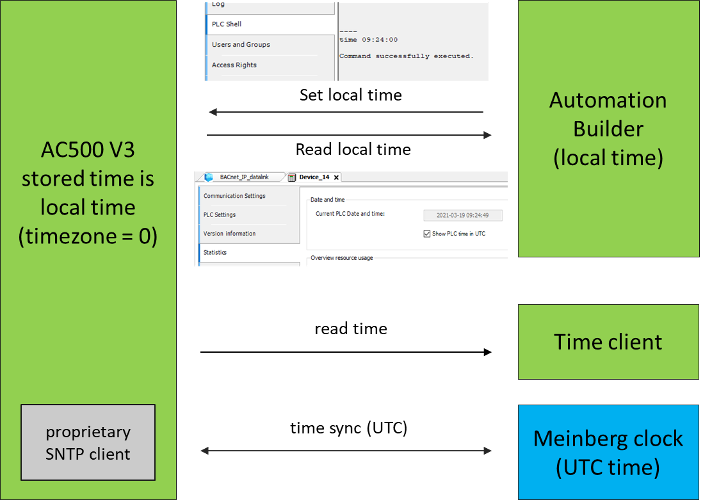
Using this workaround, the following time sync mechanisms can be used:
-
Set local time from Automation Builder Tab “PLC Shell”:
Set the time by the command “time hh:mm:ss"
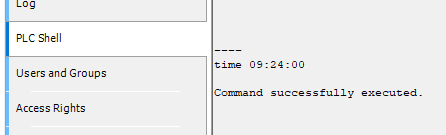
-
Read the local time from the Automation Builder Tab “Statistics”:
“Current PLC Date and time” shows the PLC time as local time without conversion, if the tab “Show PLC time in UTC” is enabled.
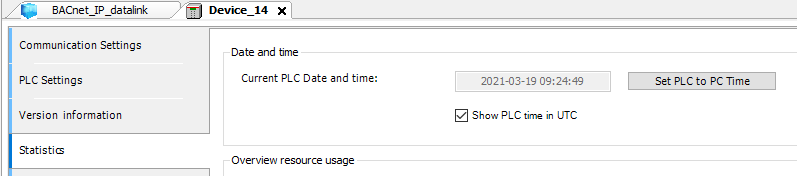
For storing the local time in AC500, do not use the button [Set PLC to PC Time] (Tab “Statistics”), since this is always converting from local time to UTC time.
-
BACnet clients can read local or UTC time, both requests will deliver the same (local) time information, since the timezone is 0.
-
If an SNTP time sync is required (for example with a Meinberg clock), UTC times are exchanged. For conversion of UTC to local time in AC500 a proprietary STNP client must be programmed.
Please contact the PLC support for more information.





