-
Right-click the top node “PLC_AC500 <...>” and select “Communication Settings” from the context menu.
Dialog box “Communication Settings <...>” appears.
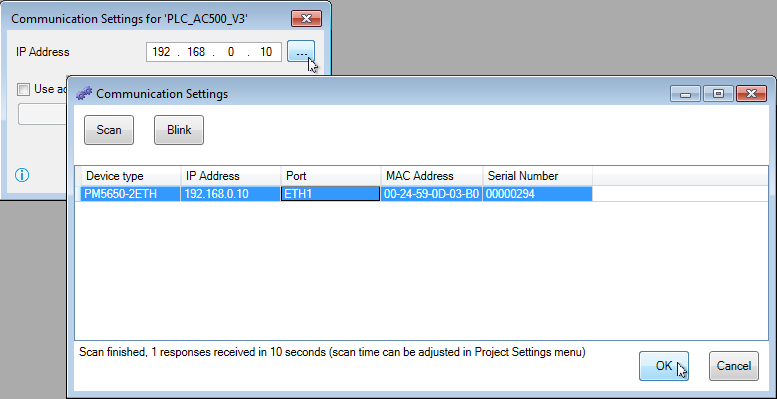
-
Click [...].
Dialog box “Communication Settings <...>” appears.
-
Click [Scan], select your desired PLC and click [OK].
Entry is transferred to the dialog box “Communication Settings <...>”.
Click [OK].
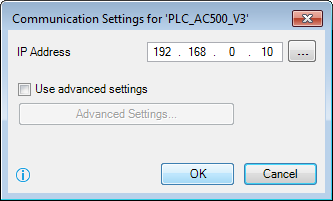
-
Click
 to log in the “PLC_AC500_V3” project.
to log in the “PLC_AC500_V3” project.

 Permalink
Permalink



