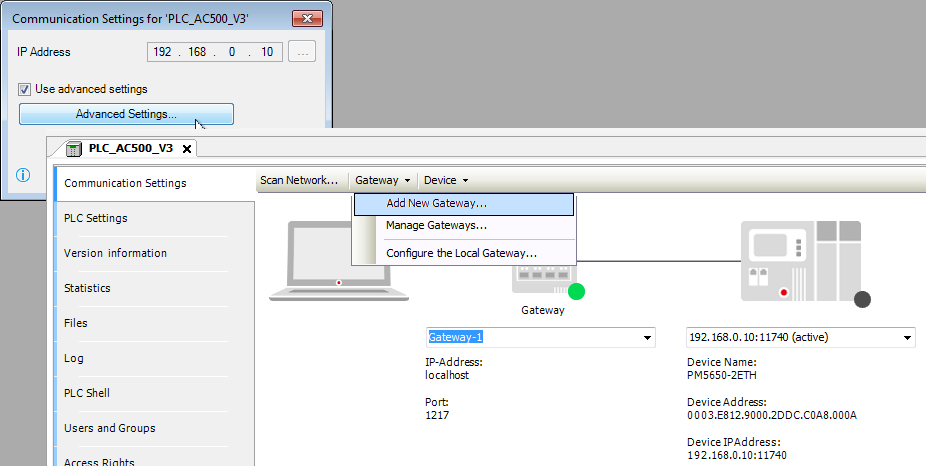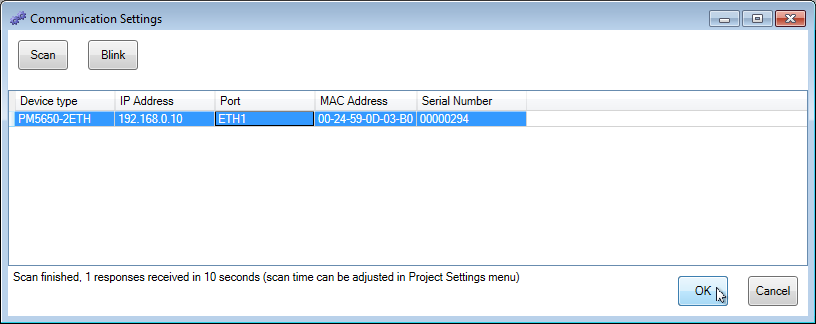If a remote gateway instead of a local one has to be used it can be configured in the [Advanced Settings...].
-
Right-click the top node “PLC_AC500 <...>” and select “Communication Settings” from the context menu.
-
Enable checkbox “Use advanced settings” and click [Advanced Settings...].
Tab “Communication Settings” opens.
-
Check gateway or change if required.
Successful connection is indicated by green dot on the gateway icon.
-
Manual entry of the IP address.
Check IP address or change if required.
-
Press ENTER to confirm changed IP address.
Successful communication is indicated by green dot on the PLC icon.
-
Or instead of the last two steps:
Set the IP address via a scan.
Click [Scan Network], select your desired PLC and click [OK].
-
Click
 to log in the “PLC_AC500_V3” project.
to log in the “PLC_AC500_V3” project.