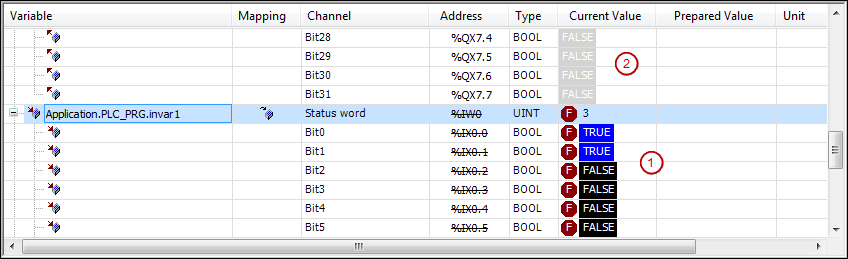Requirement: You have compiled an application with a device configuration containing I/O maps without error. The associated hardware and the bus system are running. You have connected to the controller by means of the “Online Login” command and have loaded and started the application.
-
Open the “I/O Mapping” tab of the PLC in the device editor. To open the editor, double-click the device object in the device tree.
The mapping table now additionally contains the “Current Value” and “New Value” columns.
If a structure variable is mapped to the 'root' element of an address, CODESYS does not display a value in this line in online mode. If, for example, a
DWORDvariable is mapped to the address, however, the respective values are monitored both in the "root" line and in the indented bit-channel lines below it.As a matter of principle, the field in the "root" line always remains empty if the value would be composed of several subelements.
"root" = top element of this address in the mapping dialog
-
Enter a certain variable value for an entry in the column “New value” and press [F7] to force or [Ctrl]+[F7] to write the value.
As in the case of monitoring in the declaration editor or in watch lists, the forced variable value is displayed in the column “Current Value” with a prefixed red F-symbol or the written value.




NOTICE

Inputs and outputs that the PLC code does NOT use are not read by the PLC in online mode, as a result of which the displayed value could be incorrect. The “Current Value” of the variables concerned is displayed with a gray background.