The current CI54x does not run in combination with a PLC if in the “General” tab the parameter “Diagnosis behavior” is set to “AC500 V3 compatible”. How to change the setting in your AB project is described below.
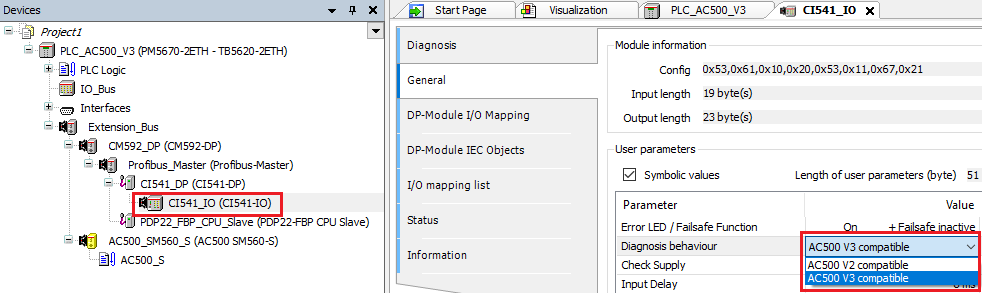
-
Double click in the “Device” tree on “CI541_IO”.
The tab for the various settings opens.
-
Double click on the “General” tab.
-
Double click on the “Value” of the parameter “Diagnosis behavior”.
-
Click on the small arrow.
A submenu with two values opens.
-
Click on “AC500 V2 compatible” as setting.
-
Close the tab.
After changing the parameter to “AC500 V2 compatible” the CI54x get in “RUN”.
If the CI54x indicates a S500 diagnosis message, following AC500 diagnosis entry (“655374 CI54x communication interface module is sending not supported diagnosis format - Check configuration and FW revision of communication interface module”) is shown in the diagnosis editor and history. This diagnosis message does not have impact to cyclic data exchange between the master and the CI54x.
In case of a parameter change from V2 to V3 the parameter at the CI54x of V3 has the same value than at the CI54x below V2 (that means compatible to AC500 V2).






