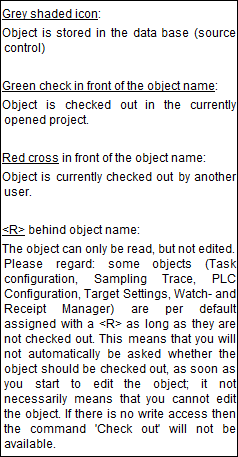This menu item is only available if you have activated the option 'Use source control (ENI)' in the project options dialog for category 'Project source control'. A submenu is attached where you find the following commands for handling the object resp. the project in the currently connected ENI data base:
Login (The user logs in to the ENI Server)
If an object is marked in the Object Organizer and the command Data Base Link is executed (from the context menu, right mouse button), then several commands will be available for executing the corresponding data base actions. If the user had not logged in successfully to the ENI Server before, then the dialog 'Data base Login' will open automatically and the chosen command will not been executed until the login was successful.
If the command 'Data Base Link' in the 'Project' menu is activated, then additional menu items will be available, which concern all objects of the project.
How the status of an object's handling in the data base is displayed in the Object Organizer: