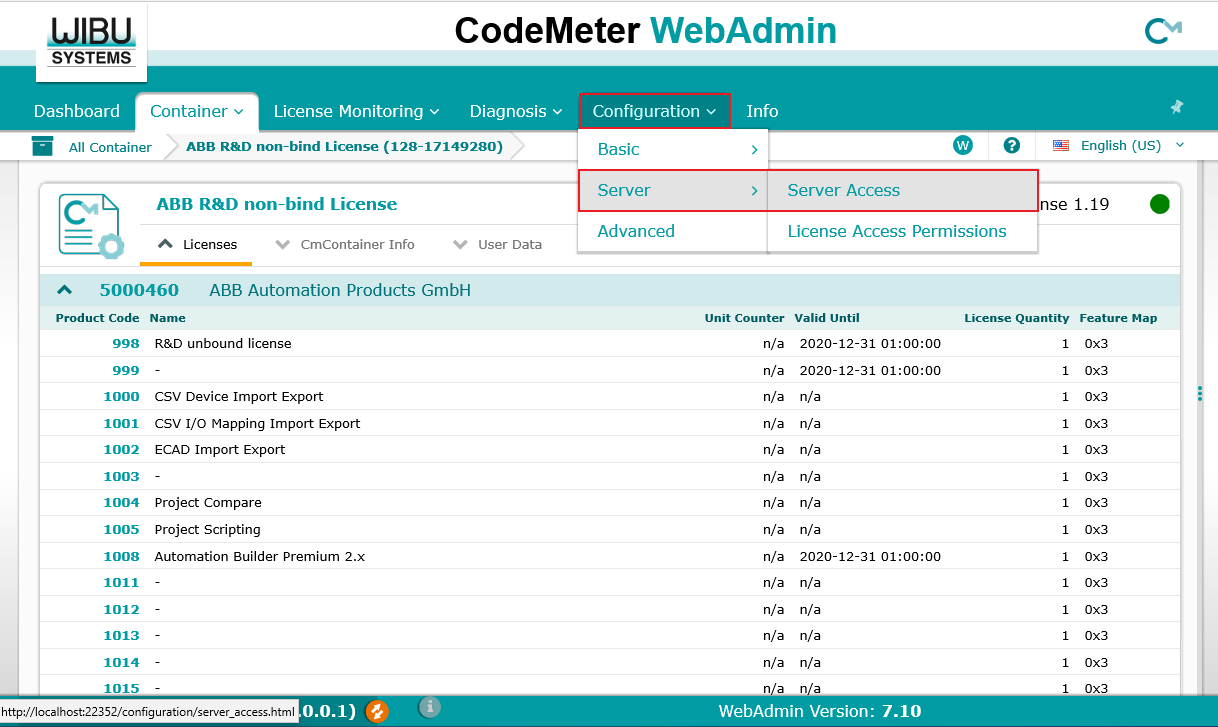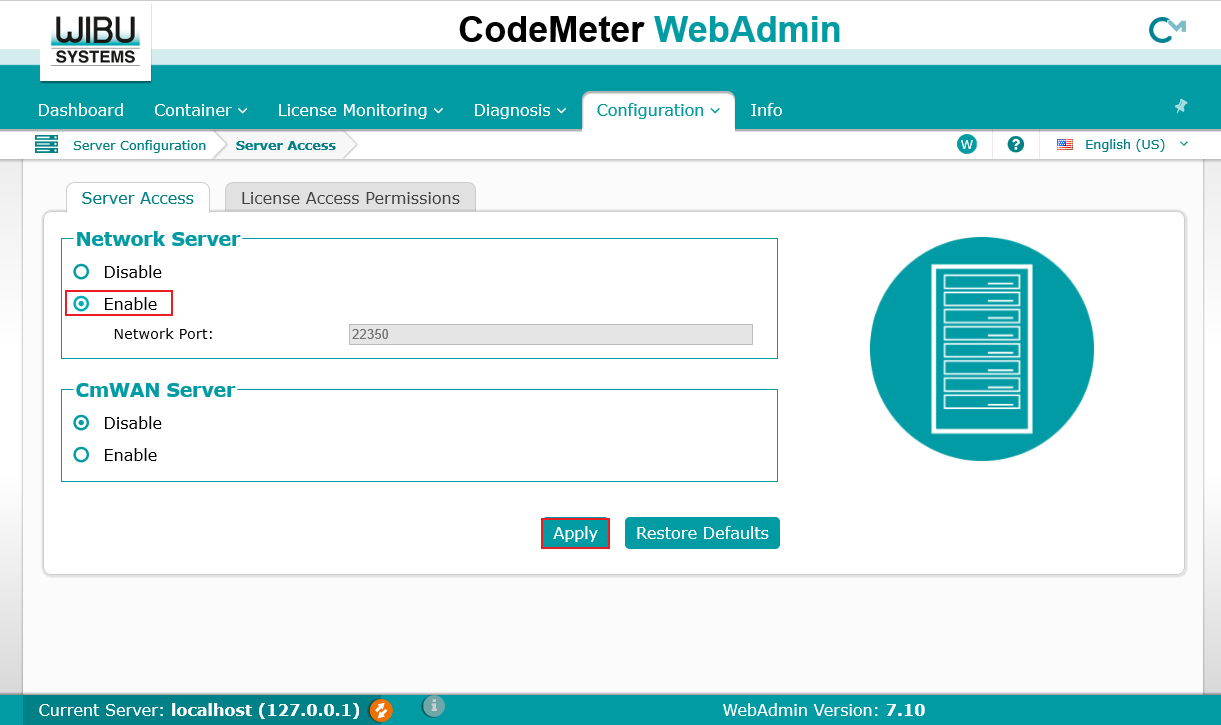Network license must be registered.
Automation Builder license must be activated.
-
Launch CodeMeter WebAdmin as described in chapter 'Managing your licenses'⮫ “Managing your licenses”
-
Select “Configuration Server Server Access”
-
Enable Network Server
Keep the default port settings. These should work in most cases.
-
Select [Apply]
-
For the changes to take effect, restart CodeMeter Control Center⮫ “Restarting license check with a dongle bound license”




NOTICE

-
In case you want to control usage of network licenses please refer to chapter 'View network server license usage'⮫ “View network server license usage”
-
Activation keys for network licenses are valid for one network license each. This one license can be shared among many people but only one Automation Builder instance at the same time. If you want to run more than one Automation Builder instance at the same time you have to activate more than one network license. This means you have to purchase and enter more than one activation key (one per license).