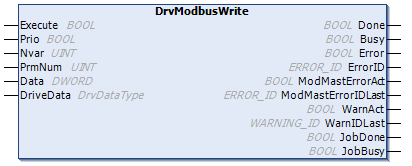
Function block 'DrvModbusWrite' writes 'n' parameters to the drive. The number of parameters to be written must be available in the PLC memory area, defined at the input Data. The write job has been performed without error if JobDone = TRUE and ModMastErrorAct = FALSE.
If the Modbus job was finished with an error, the output ModMastErrorAct is set for one cycle. The Error ID returned by the Modbus job is shown at the output ModMastErrorIDLast. The output ModMastErrorIDLast will show that last Error ID until the input Execute is set from TRUE to FALSE.
To start a new write job the input Execute must be set from FALSE to TRUE (edge sensitive). The Modbus job is started from the Communication Block which is connected to the same DriveData variable. It uses the Modbus function code 16 (write n words). The drive (Modbus device) to which the parameter is written is specified at the Communication Block.
Drive parameters are only saved temporarily, if changed via fieldbus. To make these changes permanent in the drive the special parameter "PARAMETER SAVE" must be set.
Please see drive manuals for the parameter details.





