-
Start CODESYS/ CoDeSysOPC Server V3/OPC Configurator.
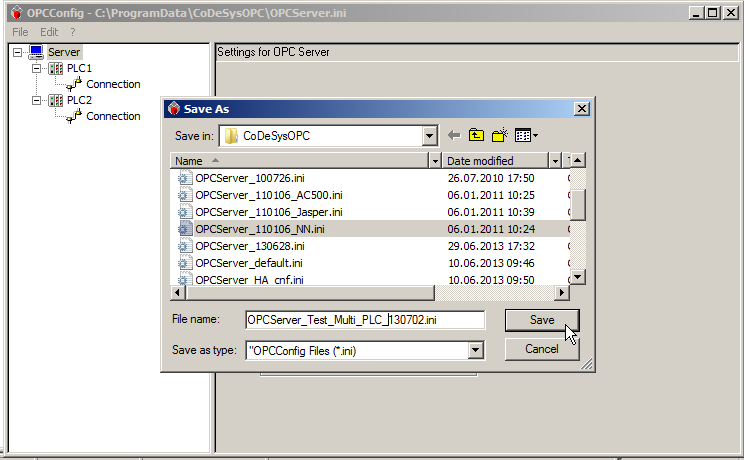
-
If the configuration is needed furthermore, save the configuration.
The actual configuration at start of OPC server will always be read from OPCServer.ini.
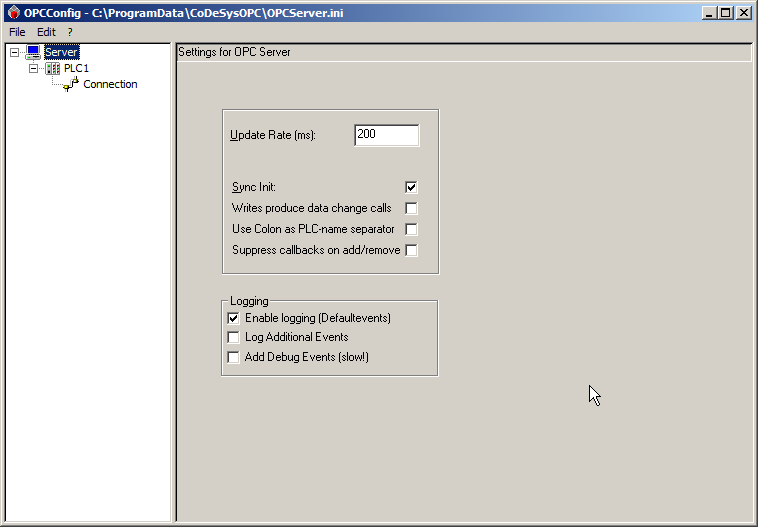
Update rate
Update rate
-
The “Update Rate” may not be 0 (ms)!
-
The default value of 200 ms is a suitable value of many applications.
-
The adjustment for the “Update Rate” depends on the number of symbols (variables).
-
For a big number of symbols it can be better to increase the “Update Rate”.
The checkboxes “Sync Init” and “Enable logging (Defaultevents)” must be enabled.
-
-
Select “PLC_FW3”.
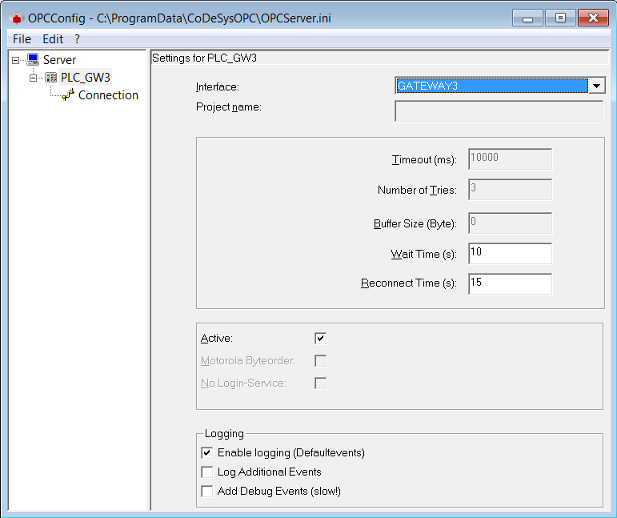
-
If the *.sdb files should be loaded from the “Gateway Files” directory on PC, the project name must be identical with project name in CODESYS. The extension is not necessary.
-
If the symbol information should be loaded from AC500 V2.x, the project name is not required and can also be empty.
-
The parameters displayed in the screenshot above are recommended default settings.
-
The checkbox “Active” must be enabled.
-
Enabled checkbox “Enable logging” allows a later diagnosis.
-
-
Select “Connection” and click [Edit].
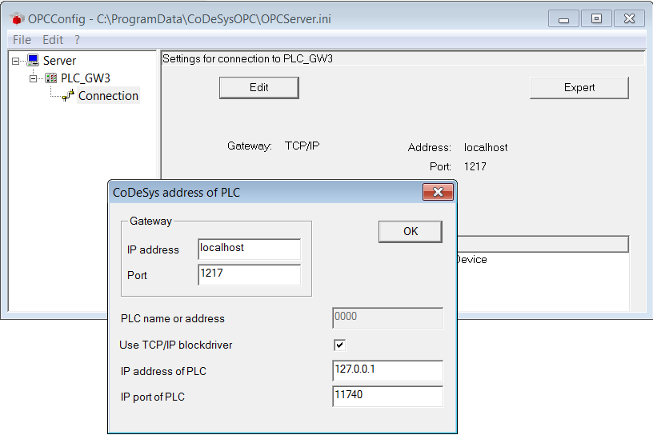
-
Enter the TCP/IP address of the target PLC at “PLC name or address” and enable “Use Tcp/Ip blockdriver”.
-
Enter the TCP/IP address of the target PLC at “IP Address of PLC” and click [OK].
-
Click “File Save” OPCserver.ini and “File Exit” OPCConfig.





