Shared device functionality is available as of Automation Builder 2.6.0 and CPU firmware 3.6.0.
The shared device functionality allows it to use the same IO device with multiple IO controllers at the same time. The sharing of an IO device is done on submodule level. A submodule of PROFINET IO device must be uniquely assigned to a PROFINET IO controller.
The example below shows the configuration of 2 IO controllers using a CM589-PNIO-4 as shared device. The modules or submodules that are assigned to an IO controller are shown in black style. The unassigned ones are in gray style.
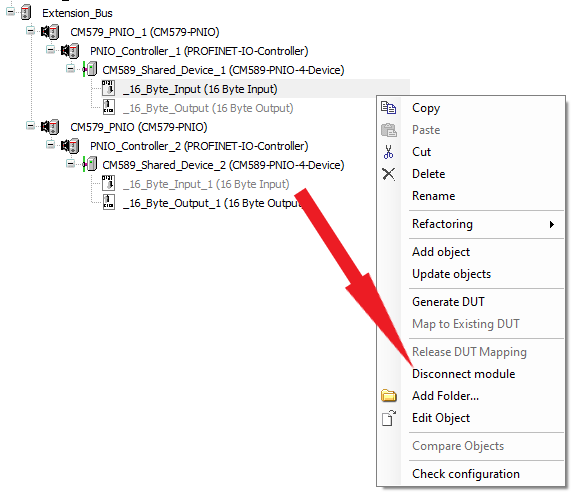
The following workflow applies to an IO device configuration:
-
Add an IO device to an IO controller.
-
Add IO modules and submodules according to IO device hardware.
-
Setup required parameters of IO device.
-
Repeat the IO device configuration in the same way for further IO controllers.
-
Select the assigned IO submodules for each IO controller with disconnect/connect module function in context menu.
-
Define one IO controller to be responsible to connect to DAP.
To disconnect DAP and port submodules from IO controller use option “Shared device”:
-
Double-click on “PNIO-Device” to open the device configuration in the editor window.
-
Select tab “Options” to show option “Shared device”.
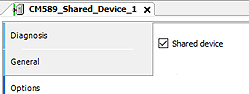
|
Parameter |
Default |
Value |
Description |
|---|---|---|---|
|
Shared device |
unchecked |
unchecked |
DAP and Port submodules are connected. |
|
checked |
DAP and Port submodules are disconnected. |
Rules to be followed on using PROFINET “Shared device” configurations:
-
All configurations of the IO device at IO controllers using this IO device have to look the same.
-
IP configuration (IP address, subnet mask) have to be the same.
-
The station names has to be the same.
-
Each IO submodule has to be connected at one single IO controller only.
Automation Builder is not able to check these details for consistency.





