The “CAA SerialCom” protocol is the serial standard protocol from CODESYS. It allows users to implement a custom protocol.
How to implement a serial communication for ASCII code via RS232 or RS485 within a AC500 or AC500-eCo PLC is described in an ⮫ application example. The described implementation is based on the AC500_Com library which implements the CAA SerialCom library to establish a connection via the COM interfaces.
Default setting
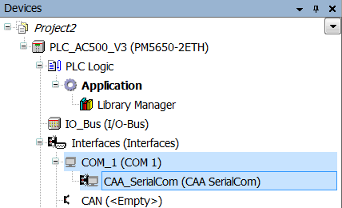
When creating a new project, the protocol “CAA SerialCom” is automatically attached to the “COM_1” port of a PLC.
Switch to default setting
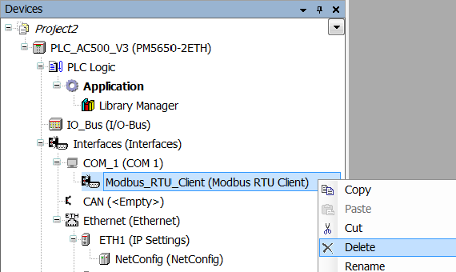
-
Right-click on the node attached to “COM_1” node in the device tree and click “Delete”.
The node is switched back to the “CAA SerialCom” protocol.
Parameters
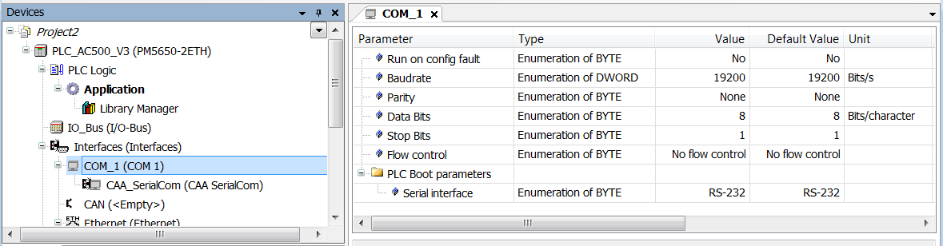
Since “CAA SerialCom” doesn’t represent a “real” protocol, there are no specific parameters required. All common settings can be found at the “COM_1” tab after double-click on the “COM_1” node.





