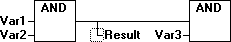Every text is a possible cursor position. The selected text is on a blue background and can now be changed.
You can also recognize the present cursor position by a dotted rectangle. The following is a list of all possible cursor positions with an example:
1) Every text field (possible cursor positions framed in black):
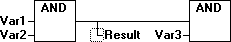
2) Every input:
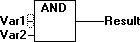
3) Every operator, function, or function block:
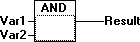
4) Outputs, if an assignment or a jump comes afterward:
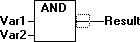
5) The lined cross above an assignment, a jump, or a return instruction:
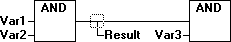
6) Behind the outermost object on the right of every network ("last cursor position," the same cursor position that was used to select a network):
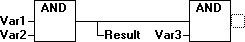
7) The lined cross directly in front of an assignment: