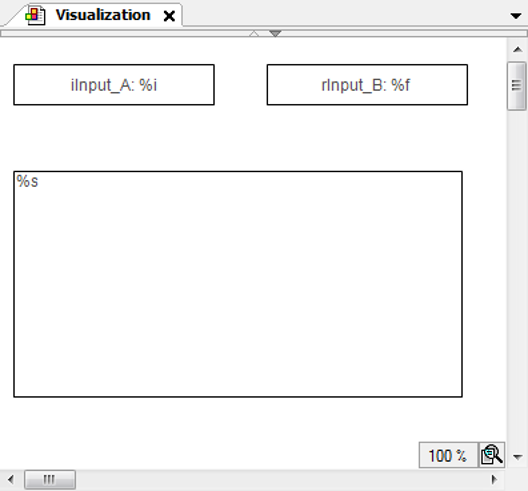You can capture user input events in the application. For this purpose, you can implement a function block that is executed when user events occur.
Capturing the writing of variables
When the user completes the input of a value (in an input field), an edit control event is closed. You can capture this event in the application as follows.
-
Create a function block that implements the
VisuElems.IEditBoxInputHandlerinterface from theVisuElemBaselibrary. -
Pass the instance to the global event manager
VisuElems.Visu_Globals.g_VisuEventManagerby calling theSetEditBoxEventHandlermethod.
Example
A visualization has two input fields for iInput_A and rInput_B and one text output element.
The input fields are rectangles that the user is prompted to click in order to input text.
The text output element is a rectangle where the contents of the text variable PLC_PRG.stInfo are printed. The text variable contains the last input by a user in one of the input
fields and the additional information that was added.
|
Properties of the rectangle |
|
|
“Texts Text” |
|
|
“Text variables Text variable” |
PLC_PRG.iInput_A |
|
Properties of the rectangle |
|
|
“Texts Text” |
|
|
“Text variables Text variable” |
PLC_PRG.rInput_B |
|
Properties of the rectangle for the text output |
|
|
“Texts Text” |
|
|
“Text variables Text variable” |
PLC_PRG.stInfo |
PLC_PRG implementation
PROGRAM PLC_PRG VAR_INPUT iInput_A:INT; (* Used in the visualization as user input variable*) rInput_B:REAL; (* Used in the visualization as user input variable*) stInfo : STRING; (* Informs about the user input via the edit control field; String gets composed by method 'VariableWritten; Result is displayed in the lower rectangle of the visualization *) END_VAR VAR inst : POU; bFirst : BOOL := TRUE; END_VAR IF bFirst THEN bFirst := FALSE; VisuElems.Visu_Globals.g_VisuEventManager.SetEditBoxEventHandler(inst); (* Call of method VariableWritten *) END_IF
POU implementation
FUNCTION_BLOCK POU IMPLEMENTS VisuElems.IEditBoxInputHandler (* no further declarations, no implementation code *)
Method VariableWritten assigned to POU
METHOD VariableWritten : BOOL (* provides some information always when an edit control field is closed in the visualization, that is a variable gets written by user input in one of the upper rectangles *) VAR_INPUT pVar : POINTER TO BYTE; varType : VisuElems.Visu_Types; iMaxSize : INT; pClient : POINTER TO VisuElems.VisuStructClientData; END_VAR // String stInfo, which will be displayed in the lower rectangle, is composed here PLC_PRG.stInfo := 'Variable written; type: '; PLC_PRG.stInfo := CONCAT(PLC_PRG.stInfo, INT_TO_STRING(varType)); PLC_PRG.stInfo := CONCAT(PLC_PRG.stInfo, ', adr: '); PLC_PRG.stInfo := CONCAT(PLC_PRG.stInfo, DWORD_TO_STRING(pVar)); PLC_PRG.stInfo := CONCAT(PLC_PRG.stInfo, ', by: '); PLC_PRG.stInfo := CONCAT(PLC_PRG.stInfo, SEL(pClient^.globaldata.clienttype = VisuElems.Visu_ClientType.Targetvisualization,'other visu', 'targetvisu'));
Capturing keyboard events
When the user presses and releases the key, a keyboard event is triggered in the visualization. You can capture this event in the application as follows.
-
Create a function block that implements
VisuElems.IVisuUserEventManagerfrom theVisuElemBaselibrary. -
Pass the instance to the global event manager
VisuElems.Visu_Globals.g_VisuEventManagerby calling theSetKeyEventHandlermethod.
Example
A visualization has one text output element. The text output element is a rectangle
where the contents of the text variable PLC_PRG.stInfo are printed. The text variable contains information about the last key pressed by
the user.
|
Properties of the rectangle for the text output |
|
|
“Texts Text” |
|
|
“Text variables Text variable” |
PLC_PRG.stInfo |
Implementation of the PLC_PRG program
PROGRAM PLC_PRG VAR_INPUT stInfo : STRING; END_VAR VAR inst : POU; bFirst : BOOL := TRUE; END_VAR IF bFirst THEN bFirst := FALSE; VisuElems.Visu_Globals.g_VisuEventManager.SetKeyEventHandler(inst); END_IF
Implementation of the POU function block
FUNCTION_BLOCK POU IMPLEMENTS VisuElems.IKeyEventHandler (* no further declarations, no implementation code *)
Implementation of the VariableWritten method of the POU function block
/// This method will be called after a key event is released.
/// RETURN:
/// TRUE - When the handler has handled this event and it should not be handled by someone else
/// FALSE - When the event is not handled by this handler
METHOD HandleKeyEvent : BOOL
VAR_INPUT
/// Event type. The value is true if a key-up event was released.
bKeyUpEvent : BOOL;
/// Key code
dwKey : DWORD;
/// Modifier. Possible values:
/// VISU_KEYMOD_SHIFT : DWORD := 1;
/// VISU_KEYMOD_ALT : DWORD := 2;
/// VISU_KEYMOD_CTRL : DWORD := 4;
dwModifiers : DWORD;
/// Pointer to the client structure were the event was released
pClient : POINTER TO VisuStructClientData;
END_VAR
VAR
END_VAR
PLC_PRG.stInfo := 'KeyEvent up: ';
PLC_PRG.stInfo := CONCAT(PLC_PRG.stInfo, BOOL_TO_STRING(bKeyUpEvent));
PLC_PRG.stInfo := CONCAT(PLC_PRG.stInfo, ', key: ');
PLC_PRG.stInfo := CONCAT(PLC_PRG.stInfo, DWORD_TO_STRING(dwKey));
PLC_PRG.stInfo := CONCAT(PLC_PRG.stInfo, ', modifier: ');
PLC_PRG.stInfo := CONCAT(PLC_PRG.stInfo, DWORD_TO_STRING(dwModifiers));
PLC_PRG.stInfo := CONCAT(PLC_PRG.stInfo, ', by: ');
PLC_PRG.stInfo := CONCAT(PLC_PRG.stInfo, SEL(pClient^.globaldata.clienttype =
VisuElems.Visu_ClientType.Targetvisualization,
'other visu', 'targetvisu'));
Recording variable value changes triggered by input events
All visualization elements that change the value of a variable by user input call
the IValueChangedListener interface. With this interface, the value changes can be recorded and then processed
programmatically.
-
Implement a function block (example:
POU) that implements theIValueChangedListenerinterface.FUNCTION_BLOCK POU IMPLEMENTS VisuElems.IValueChangedListenerIn the device tree, the “ValueChanged” method is inserted below the function block.
-
In a program (example: “PLC_PRG”), implement the IEC code that registers the interface.
VisuElems.g_itfValueChangedListenerManager.AddValueChangedListener(itfValueChangedListener)“PLC_PRG” receives all value changes by means of the “ValueChanged” method.
Now you can record and process the value changes.
Capturing inputs on elements with input options
When a user clicks an element that reacts to input (for example, a rectangle with an input configuration), an event is triggered. You can capture this event in the application as follows.
1. Create a function block that implements the interface VisuElems.IInputOnElementEventHandler from the library VisuElemBase.
2. Pass the instance to the global event manager VisuElems.Visu_Globals.g_VisuEventManager by calling the method SetInputOnElementEventHandler.
Example 9. Example
A visualization has a rectangle that reacts to input. For example, the toggling of
a variable has been configured with OnMouseDown. When the element is clicked by a mouse or touch input, an event HandleInputOnElementEvent is triggered.
Implementation of the function VisuInit
FUNCTION VisuInit : BOOL
// Set the input on element event handler VisuElems.VisuElemBase.g_VisuEventManager.SetInputOnElementEventHandler(PLC_PRG.evInputOnElementEventHandler);
Implementation of the function block POU
FUNCTION_BLOCK POU IMPLEMENTS VisuElems.VisuElemBase.IInputOnElementEventHandler
(* no further declarations, no implementation code *)
Implementation of the method HandleInputOnElementEvent of the function block POU
(* This method will be called when an input on a visualization element was executed.
RETURN:
TRUE - When the handler has handled this event and it should not be handled by someone
else
FALSE - When the event is not handled by this handler*)
METHOD HandleInputOnElementEvent : BOOL
VAR_INPUT event : VisuElems.VisuStructInputOnElementEvent;
END_VAR
IF event.eType = VisuElems.VisuEnumInputOnElementType.MouseDown THEN
SysProcessExecuteCommand('python D:\Beep.py', 0);
END_IF
(*
Content Beep.py:
import winsound
freq=500
duration=200
winsound.Beep(freq,duration)
*)