Besides the automatically created global text list, there are also custom text lists.
If an element should dynamically display multiple texts one after the other, then a string variable is specified for it, not the text ID itself. The variable is then set programmatically (in IEC code) to change the text IDs. In this way, a dynamic text display in the visualization element is achieved.
In custom text lists, you can translate the default texts and add more languages when needed. If language switching is implemented for visualizations, then the translation is displayed at runtime for the configured text.
Elements which can dynamically display the text referenced under the “Dynamic texts” property:
-
⮫ Image visualization element
-
⮫ Frame visualization element
-
⮫ Pie visualization element
-
⮫ Polygon, Polyline, and Bézier Curve visualization elements
-
⮫ Rectangle visualization element
-
⮫ Button visualization element
-
⮫ Scroll Bar visualization element
-
⮫ Table visualization element
-
⮫ Text Field visualization element
Example
-
All texts about a topic (such as error handling) are listed in a text list.
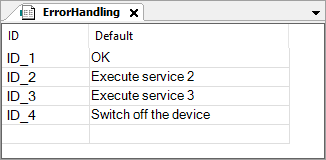
-
The “Text Field” visualization element is configured for dynamic display:
-
The
strErrorHandlingvariable is entered in the “Dynamic texts” element property under “Text list”. -
The
strHandlingIDvariable is entered in the “Dynamic texts” element property under “Text index”.
-
-
A case distinction is implemented in the application code where the text for error handling is displayed depending on the error.
For this purpose, a text ID from the
ErrorHandlingtext list is assigned to thestrHandlingIDvariable depending on theiErrorerror.// Text list name strErrorHandling := 'ErrorHandling'; //Assigning text ID CASE iError OF 2: strHandlingID := 'ID_2'; 3: strHandlingID := 'ID_3'; 4: strHandlingID := 'ID_3'; ELSE strHandlingID := 'ID_1'; END_CASE;
