In automated environments such as CI (Continuous Integration) servers or if scripts in CODESYS have to be controlled by other programs, menu commands are not appropriate for executing scripts. For these kinds of requirements, you can use the Windows command line to start CODESYS and execute scripts.
Requirement: A valid Python script file <file name>.py is located in the file system.
-
Create a cmd file using
startto start CODESYS and with the option--runscriptexecutes the script file. Other options are possible, for example--noUI, if the CODESYS- User interface should not be opened. -
Open the Windows “Command prompt” and execute the CMD file.
You can pass arguments with additional information to the script. Python scripts can
access arguments with the sys.argv[] list. The first element (Index 0) is always the name or path of the Python script
that is executed, followed by the "actual" parameters. (This is similar to argc/argv in C.) In addition, scripts can also access environment variables that are set before
CODESYS is started with the corresponding Python or .NET APIs.
Example
A CMD batch file argvtestbat.cmd has the following contents (all in one line).
"C:\Program Files (x86)\CODESYS 3.5.17.0\CODESYS\Common\CODESYS.exe" --profile="CODESYS V3.5 SP17" --runscript="D:\Dokumente\Scripting\ArgvTestScript.py" --scriptargs:'username password 3.14 "path=\"C:\temp\\\""' --noUI
You have a matching script file ArgvTestScript.py.
from __future__ import print_function
import sys
print("sys.argv: ",
len(sys.argv),
" elements:")
for arg in sys.argv:
print(" - ", arg)
Now when you execute the CMD file, CODESYS starts and executes the script without opening the CODESYS main window. Then CODESYS is exited:
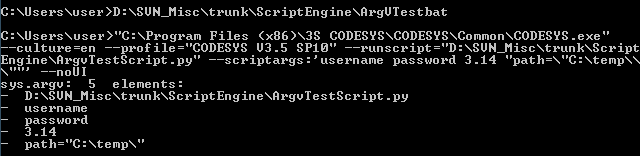
For a complete reference of all possible command line parameters, see the help page
for the command-line interface in CODESYS in the section for "--runscript".
For information about the Python API, see: ⮫ https://docs.python.org/2/library/os.html#process-parameters
For information about the .NET-API, see: ⮫ https://msdn.microsoft.com/de-de/library/77zkk0b6%28v=vs.110%29.aspx
-
See also: ⮫ --runscript
