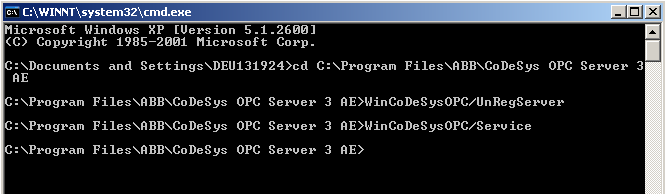It is possible to register or to uninstall the OPC server manually either as COM server (user application) or as a service.
Register the OPC server as interactive software in the Windows registry:
Command for OPC 3: WinCoDeSysOPC/RegServer
Register the OPC server as system service:
Command for OPC 3: WinCoDeSysOPC/Service
Unregister the OPC server from the Windows registry and from the service entry:
Command for OPC 3: WinCoDeSysOPC/UnRegServer
Please see REF1 chapter 3 (OPC 3) ⮫ Table for details.
Example: Register OPC server V3 as a system service
Prerequisites: All programs, processes and services which connect to the OPC server are closed.
-
Start the “Command Prompt” with command “cmd” in the “Start Run... ” window.
-
Go to the CoDeSysOPC V2 installation folder.
-
Unregister the OPC server with
WinCoDeSysOPC/UnRegServer. -
Register the OPC server as system service with
WinCoDeSysOPC/Service.