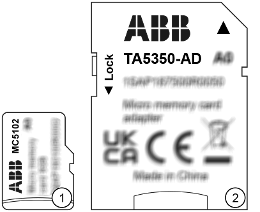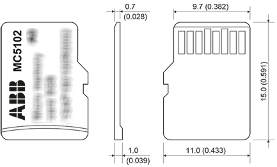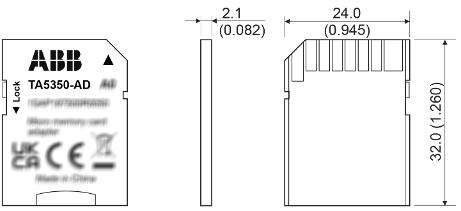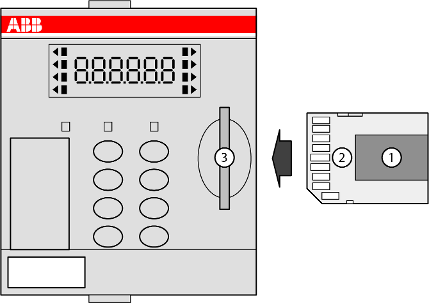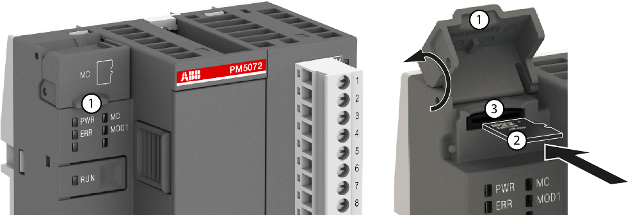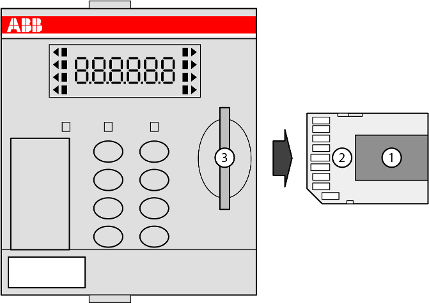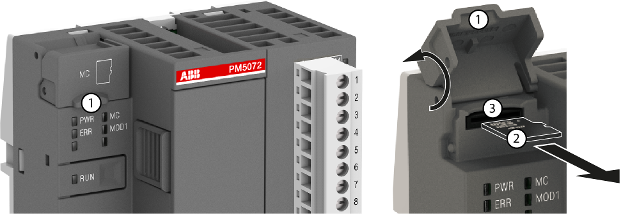-
Solid state flash memory storage
1
Micro memory card
2
TA5350-AD micro memory card adapter, necessary for use in AC500 processor modules
The MC5102 micro memory card has no write protect switch.
The TA5350-AD micro memory card adapter has a write protect switch.
In the position "LOCK", the inserted micro memory card can only be read.
|
Memory card type |
AC500 V2 |
AC500-XC V2 |
AC500 V3 |
AC500-XC V3 |
AC500-eCo V3 |
||
|---|---|---|---|---|---|---|---|
|
MC5141 |
x |
x |
x |
x |
- |
||
|
MC5102 with TA5350-AD micro memory card adapter |
x 1) |
x 1) 2) |
x |
x 2) |
- |
||
|
MC5102 without TA5350-AD micro memory card adapter |
- |
- |
- |
- |
x |
||
1) As of firmware 2.5.x
2) Temporary use of MC5102 is possible under normal environmental conditions, but MC5141 should be preferred.
The use of other micro memory cards is prohibited. ABB is not responsible nor liable for consequences resulting from use of unapproved memory cards.
Purpose
Processor modules can be operated with and without (micro) memory card.
Processor modules are supplied without (micro) memory card. It must be ordered separately.
The micro memory card is used to store or backup application data and/or application programs or project source codes as well as to update the internal CPU firmware.
The micro memory card can only be used temporarily in standard and XC applications.
Do not use the micro memory card for frequent or continuous data logging. It can result in data loss and production loss.
The memory card can be read/written on a PC with a SDHC compatible memory card reader when using TA5350-AD micro memory card adapter.
⮫ Further information on using the micro memory card in AC500 PLCs
Dimensions
Insert the micro memory card
AC500
1
Micro memory card
2
TA5350-AD micro memory card adapter
3
Memory card slot
-
Unpack the micro memory card and insert it into the supplied micro memory card adapter.
-
Insert the micro memory card adapter with integrated micro memory card into the memory card slot of the processor module until locked.
AC500-eCo
1
Micro memory card slot cover
2
Micro memory card
3
Micro memory card slot
-
Open the micro memory card slot cover by turning it upwards.
-
Carefully insert the micro memory card into the micro memory card slot as far as it will go. Observe orientation of card.
-
Close the micro memory card slot cover by turning it downwards.
Remove the micro memory card




NOTICE

Disturbed PLC operation
Do not remove the micro memory card when it is working!
Otherwise the micro memory card and/or files on it might get corrupted and/or normal PLC operation might be disturbed.
-
AC500: Remove the micro memory card only when no black square (
 ) is shown next to MC in the display.
) is shown next to MC in the display. -
AC500-eCo: Remove the micro memory card only when the MC LED is not blinking.
AC500
1
Micro memory card
2
Micro memory card adapter
3
Memory card slot
-
To remove the micro memory card adapter with the integrated micro memory card, push on the micro memory card adapter until it moves forward.
-
By this, the micro memory card adapter is unlocked and can be removed.
AC500-eCo




NOTICE

Disturbed PLC operation
Do not remove the memory card when it is working!
Otherwise the memory card and/or files on it might get corrupted and/or normal PLC operation might be disturbed.
-
Remove the memory card only when no black square (
 ) is shown next to MC in the display.
) is shown next to MC in the display.
1
Micro memory card slot cover
2
Micro memory card
3
Micro memory card slot
-
Open the micro memory card slot cover by turning it upwards.
-
Micro memory card can be removed from the micro memory card slot by gripping and pulling with two fingers.
-
Close the micro memory card slot cover by turning it downwards.
Technical data
|
Parameter |
Value |
||
|---|---|---|---|
|
Memory capacity |
8 GB |
||
|
Terrabytes written (TBW) |
up to 24 TBW |
||
|
Number of cycle write/erase operations |
up to 3000 |
||
|
Data retention |
|||
|
at beginning |
10 years at +40 °C |
||
|
when number of write processes has been 90 % of lifetime of each cell |
1 year at +40 °C |
||
|
Write protect switch |
|||
|
Micro memory card |
No |
||
|
Micro memory card adapter |
Yes |
||
|
Weight |
0.25 g |
||
|
Dimensions |
15 mm x 11 mm x 0.7 mm |
||
It is not possible to use 100 % of a device's memory space. About 10 % of the total available space must remain unused at any time to maintain normal device operation.
The specified values represent the frequency with which memory blocks can be written or erased. However, they do not reflect the user's ability to write or erase these blocks. It should be noted that the internal controller may perform certain operations, such as internal management or error correction actions, which may also affect the total number of write/erase cycles.
Temperature is also a critical factor in memory card life. Therefore, it is imperative that the specified limits are not exceeded. In the case of the PLC, the sequential and non-random way of writing data helps to extend the life of the memory cells. And if the memory card is not used to capacity all the time, this can extend the overall life.
Ordering data
|
Part no. |
Description |
Product life cycle phase *) |
|---|---|---|
|
1SAP 180 100 R0002 |
MC5102, micro memory card with TA5350-AD micro memory card adapter |
Active |
*) Modules in lifecycle Classic are available from stock but not recommended for planning and commissioning of new installations.