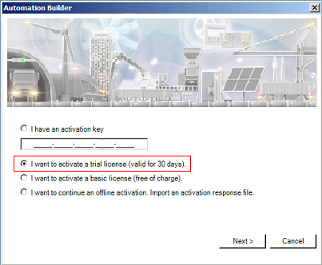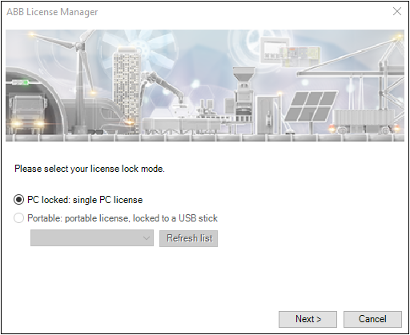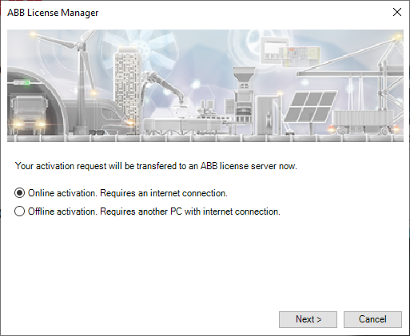When you start Automation Builder software for the first time, you will be asked to choose a license option.
Activate a trial license
Automation Builder software must be installed successfully.
PC is connected to the internet.
-
Start Automation Builder.
A licensing wizard starts and guides you through the licensing procedure.
-
Enter user information.
In case of future support requests, your registration details enable ABB support team to handle your questions quickly.
-
Select “OK”.
-
Enable the trial license.
-
Select “Next”.
-
Enable the single PC license and select “Next”.
-
Enable online activation and select “Next”.
License activation procedure starts. A successfully ended licensing procedure ends with a success message.
-
Select “OK” to end the wizard.
Automation Builder license is activated and starts.