-
Select “File New Project”.
-
Select “AC500 project”, enter a project name and specify the storage location for the new project.
With “Empty project” a project without a PLC is created.
-
Select the device type for the new project and click [Add object].
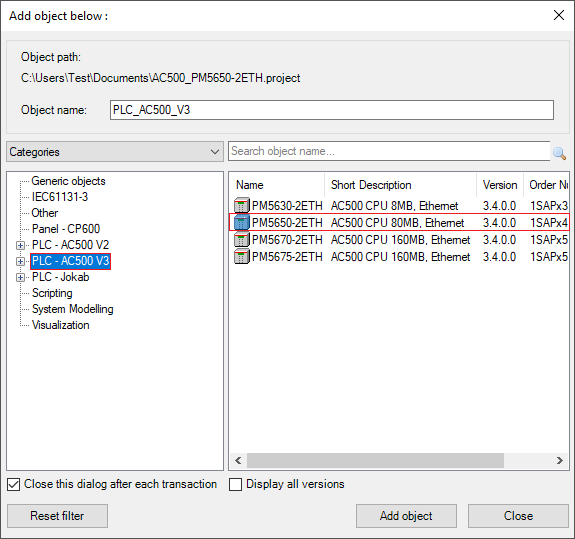
A new project is created and can be configured.





