Information on the firmware versions of the processor modules or communication modules, is provided on the “Version information” tab.
Remarks:
-
The “Version information” tab displays the version identified on the device and the version provided with Automation Builder.
-
The firmware on the devices must match to the Automation Builder supported versions. It might be required to upgrade or downgrade the current firmware for using the PLC with the current Automation Builder.
-
The “Required Version” might contain more than one user selectable version (drop-down list), this is indicated by an asterisk after the file name.
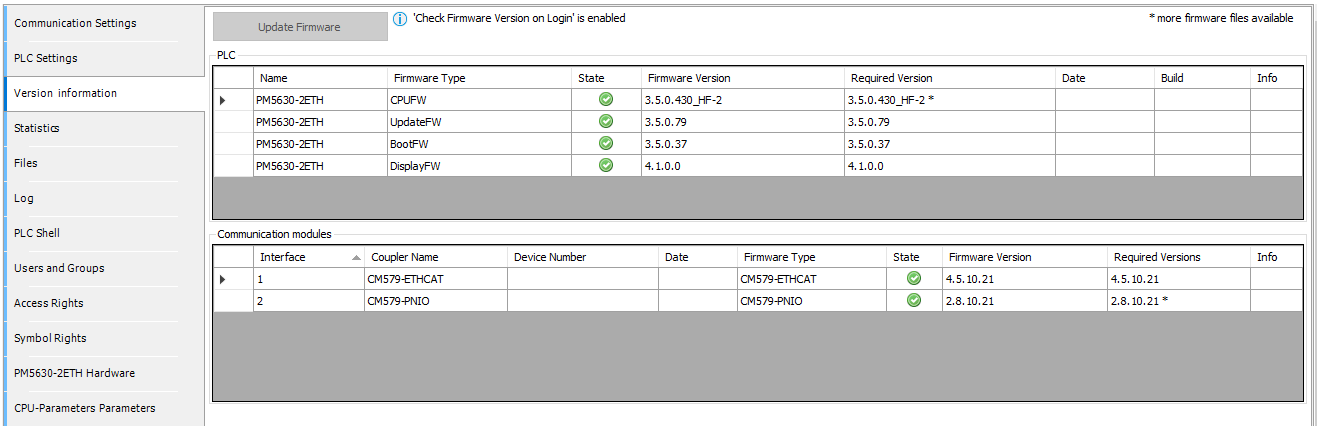
State icons
 |
Firmware version on device matches version supplied with Automation Builder. |
 |
Firmware version (or type) on device is different from version supplied with Automation Builder. Upgrade/downgrade to version supplied with Automation Builder is recommended. |
 |
Only for communication modules if CPU firmware must be updated first. This happens when CPU firmware has version below 2.5.0.0. Firmware version (or type) on device is different from version supplied with Automation Builder. Upgrade/downgrade to version supplied with Automation Builder is recommended. |
 |
Identified device is different from configured device, thus no firmware update is possible. Happens only for Communication Modules. |
|
No icon |
Firmware of device is not updateable or no newer firmware than the initial version is available. |
[Update Firmware] to download the new firmware is only enabled if there is updateable firmware.





