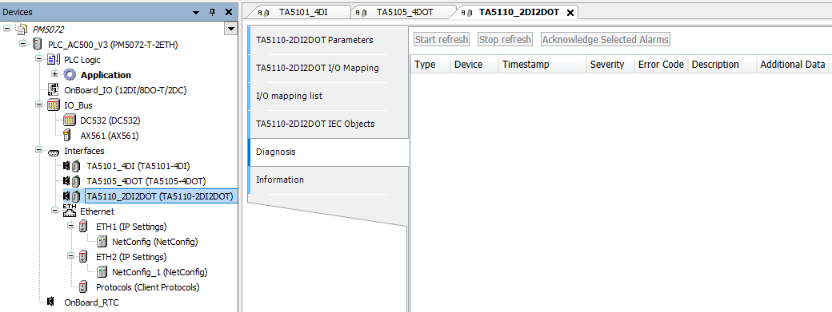
-
In the device tree, double-click the desired option board.
-
Select the “Diagnosis” tab to view the diagnosis messages of the desired option board.
|
Device |
Severity |
Error code |
Description |
|
|---|---|---|---|---|
|
Error Message |
Remedy |
|||
|
TA5110-2DI2DOT |
11 |
1 |
Wrong or no board plugged |
Replace with correct functional board |
|
TA5110-2DI2DOT |
11 |
2 |
Board defective |
Replace with correct functional board |
|
TA5110-2DI2DOT |
11 |
3 |
Failed to set direction |
Replace with correct functional board |
|
TA5110-2DI2DOT |
11 |
4 |
Parameter wrong |
Verify setting of parameter “Run on config fault” |
State LEDs
|
LED |
State |
Color |
LED = OFF |
LED = ON |
|---|---|---|---|---|
|
Inputs I0...I1 |
Digital input |
Yellow |
Input is OFF |
Input is ON |
|
Outputs O0...O1 |
Digital output |
Yellow |
Output is OFF |
Output is ON |





