Requirement: A file is created (example : Text_lists_exported) by means of the command “Import/Export Text Lists”. It contains the texts of the text lists of the project.
-
Click “Tools Options”, “Visualization” category, “File Options” tab.
-
Click
 in “Text file for textual "List components" ” and select a file (example:
in “Text file for textual "List components" ” and select a file (example: Text_lists_exported). Click “OK” to close the dialog.When you specify a static text in the “Texts” property for an element in a visualization, CODESYS offers the source text of the file as input assistance when typing in the first letter.
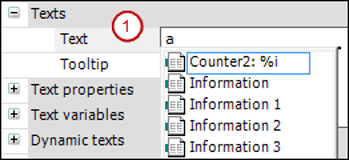
(1): “Texts”, “Text”





