When you want to monitor the development of data over a long period of time for the purpose of reading a trend, you can save the data with “Trend Recording”. You can configure any number of variables or parameters to save their values in a persistent database. This database is located on the PLC and is populated continually at runtime.
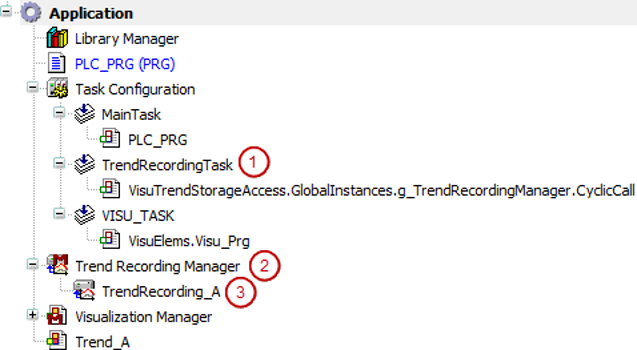
Trend recording comprises the following objects:
-
(1):“Trend recording task” of type “Task”
-
(2): Object of type “Trend Recording Manager”
-
(3): Object of type “Trend Recording”




NOTICE

Timeout for trend recording
During a trend recording, it can happen that the application task triggers a timeout that is caught with an exception when transitioning from “Running” to “Stop”. Causes can be that file operations with the SQLite database are taking too long or that too many variables are being recorded. This usually happens on a target device with weak performance.
You can avoid the occurrence of an exception:
-
Configure the trend recording with less memory demand so that the amount of data that is stored is adapted to the target system.
-
Reduce the number of variables.
To display the collected data, you design a visualization with a “Trend” element. This kind of visualization accesses the database for visualizing the data.





