The OPC UA client UaExpert is available for download from the Unified Automation website and can be used free of charge (freeware license).
Using this client, you can connect to the AC500 OPC UA server.
The following description refers to this program. Other OPC UA clients work in a similar way.
-
Start the UaExpert program.
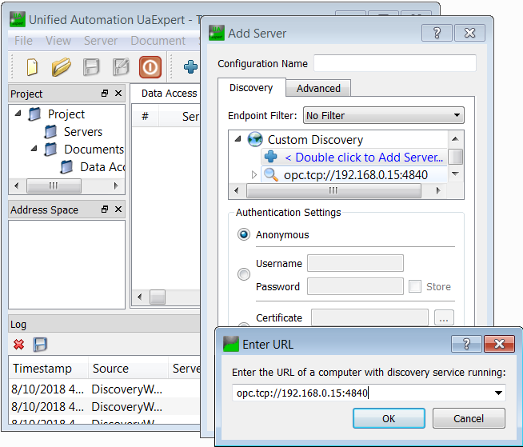
-
Click on the “blue cross symbol”.
-
Double-click on the “blue cross symbol” in the “Add Server” dialog.
-
Enter URL and click [OK].
The URL appears in the “Add Server” dialog.
-
Select “Advanced” tab and click [OK].
-
Click [Connect].

-
Expand the project tree in the “Address Space” window.
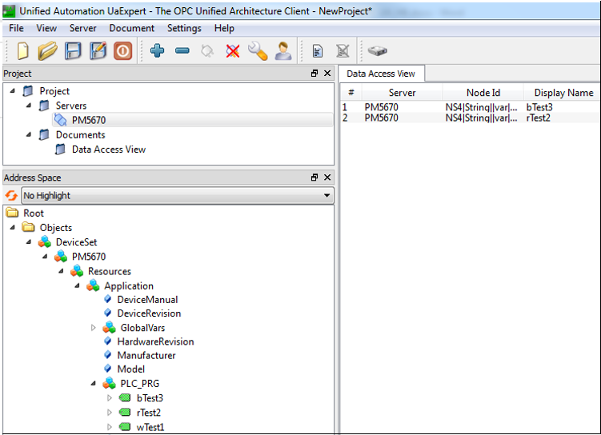
-
Drag and drop the needed symbols to “Data Access View”.






