A trend visualizes data that is used in the database of a trend recording. In contrast to the trace element, the trend element is particularly appropriate for long-term data recording.
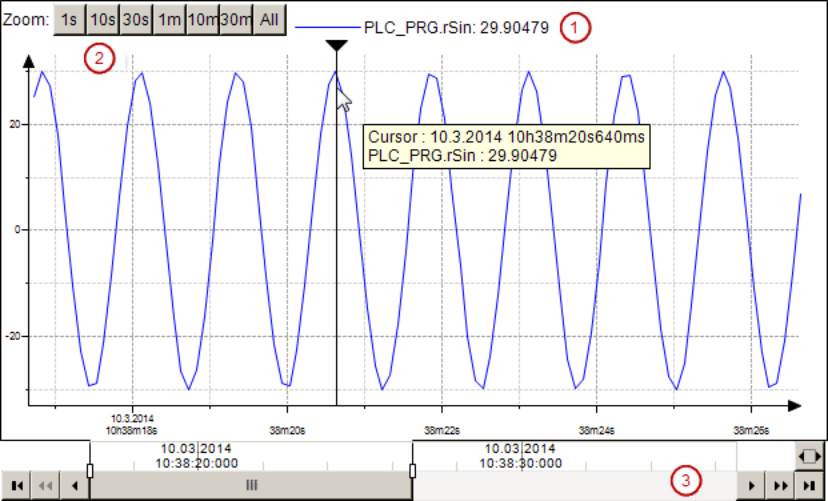
The visualization of a trend encompasses the Trend element and the control elements. The three possible control elements can be seen in the illustration.
-
Legend ①: Outputs the trend variables with values.
-
Time range picker ②: Provides buttons for selecting predefined time ranges.
-
Date range picker ③: encompasses control elements for navigation and zooming in the historical and current data on basis of the set date range.
A cursor is optionally available that enables the reading of a value at a certain time.
You can execute a trend visualization in the following clients:
-
Target visualization
-
Integrated visualization





