Adding a Modbus TCP/IP client to the device tree
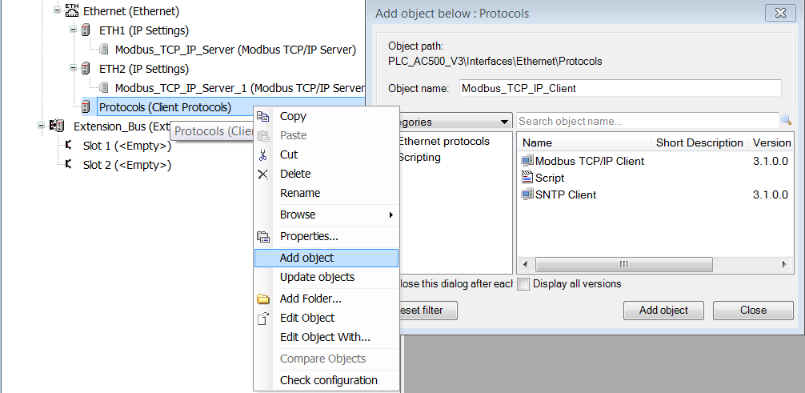
The “Modbus_TCP_IP_Client” instance has to be added to the common Ethernet client protocols’ node. This node supports max. one instance of Modbus TCP/IP client. Other protocols can be added in parallel.
-
Right click on the node “Protocols” and click “Add object”.
The window “Add object below: Protocols” appears.
-
Select “Modbus TCP/IP Client” and click “Add object”.
Node “Modbus_TCP_IP_Client” is added.
Depending on a server’s IP address the client sends it’s requests via the Ethernet interfaces available.
Setting the parameters of Modbus_TCP_IP_Client
Modbus TCP/IP client does not have any parameters.





