The following locations can be cursor positions, in which the function block and program accessing can be handled as contacts. POUs with EN inputs and other POUs connected to them are treated the same way as in the Function Block Diagram.
1. Every text field (possible cursor positions framed in black):
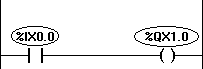
2. Every contact⮫ “Contact” or function block:
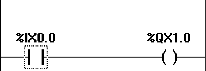
3. Every Coil:
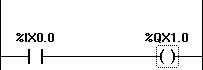
4. The Connecting Line between the Contacts and the Coils:
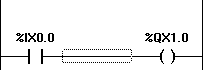
The Ladder Diagram uses the following menu commands in a special way.





