For communication with other BACnet devices AC500 provides two different possibilities: MS/TP and IP.
⮫ “Supported BACnet networks ”
For a non-routing device one MS/TP or IP datalink must be configured.
If more than one datalink is configured, routing between the datalinks is automatically enabled.
Configuration of an MS/TP datalink
-
Add the “BACnet MS/TP COM” object below the COM port.
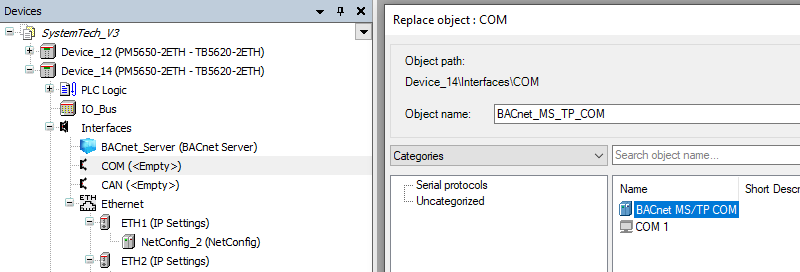
In fact the empty COM port is replaced by the “BACnet MS/TP COM”. By that the COM port is configured as RS-485 with fixed settings for MS/TP: No parity, 8 data bits, 1 stop bits.
-
Below the “BACnet MS/TP COM” port object an “BACnet MS/TP datalink” is inserted automatically which can be configured according to the requirements.
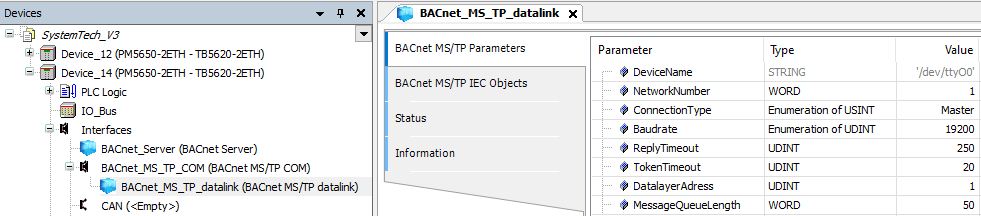
-
NetworkNumber: Use the default value1if no routing is required. For routing, use a unique network number in one controller. -
ConnectionType: Use the default valueMasterif no routing is required. For routing, use “Master – answering always postponed”. -
Baudratecan be set according to requirements in the range of from 9600 to 38400 bits/s, higher values (57600 and 115200 bits/s) are not recommended. -
DatalayerAddress: This is the MAC address as described in ⮫ “Supported BACnet networks ”. The MAC address must be unique in the MS/TP network. -
For all other parameters the default values are recommended for typical applications.
Configuration of an IP datalink
-
Add a “BACnet_IP_datalink” object below the Ethernet port
ETH1orETH2.
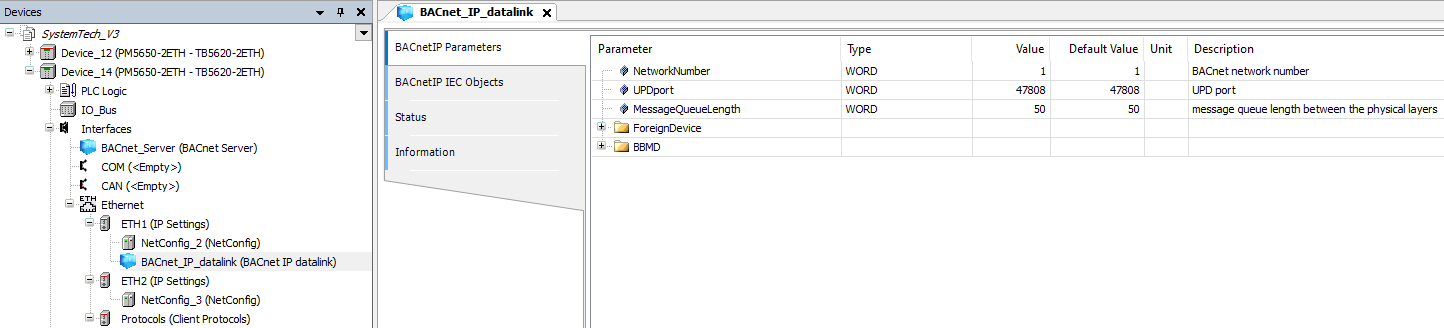
-
NetworkNumber: Use the default value if no routing is required. For routing, use a unique network number in one controller. -
UPDport: Use the default value (47808decimal) in the normal case. Range is possible from BAC0 (= 47808 decimal) to BACF. UDPport + IP address form the MAC address of the IP datalink as described in ⮫ “Supported BACnet networks ”. The IP address cannot be specified here. It is automatically taken from the parent Ethernet node (ETH1orETH2); its IP address is set in the communication settings of the CPU node, “Device_14” in the example. -
ForeignDeviceandBBMD: Special configuration is only needed if an internet router is located between two BACnet devices.⮫ “Supported BACnet networks ”
AC500 can be configured as
ForeignDeviceorBBMD, but not the combination of both. An example for BBDM can be found in the example folder.
Configuration of Routing
Routing enables the combination of different BACnet networks to one common “BACnet internetwork”.
⮫ “Supported BACnet networks ”
BACnet devices from different BACnet networks can communicate with each other.
If more than one datalink is configured in one CPU, routing between the different networks is automatically enabled. It must only be ensured that the network number is unique in one controller.
⮫ “Supported BACnet networks ”
For MS/TP the ConnectionType must be set to “Master – answering always postponed”. An example for routing can be found in the example folder.





